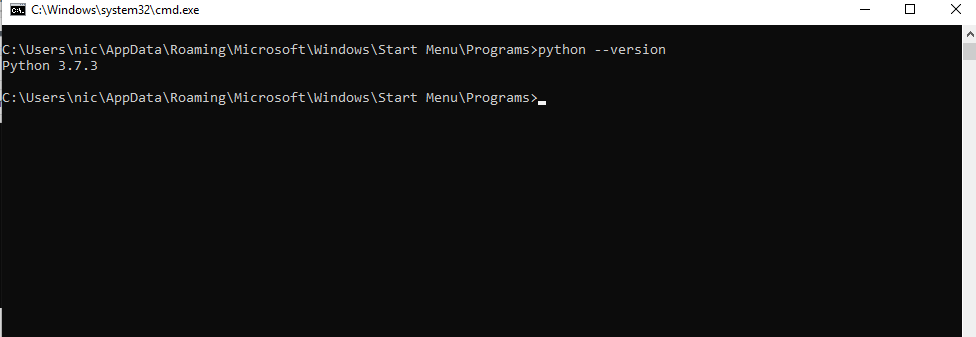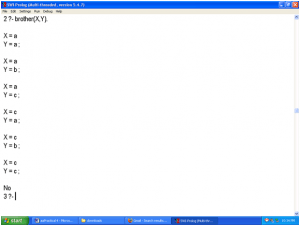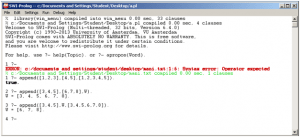Python is becoming a popular language among web developers nowadays due to various reasons. Python is an interpreted language. Python is free, anyone can use programming language. Python’s simple, easy to learn syntax emphasizes readability and therefore reduces the cost of program maintenance.
Python releases its update from time to time, ensure you are downloading the right version before installing on your machine. The first release of Python was in the year 1991.
To install python on Windows, follow the below steps:
1.) Download the python from this https://www.python.org/downloads/ link when you hit the URL below page will Appear than click on Download Python.
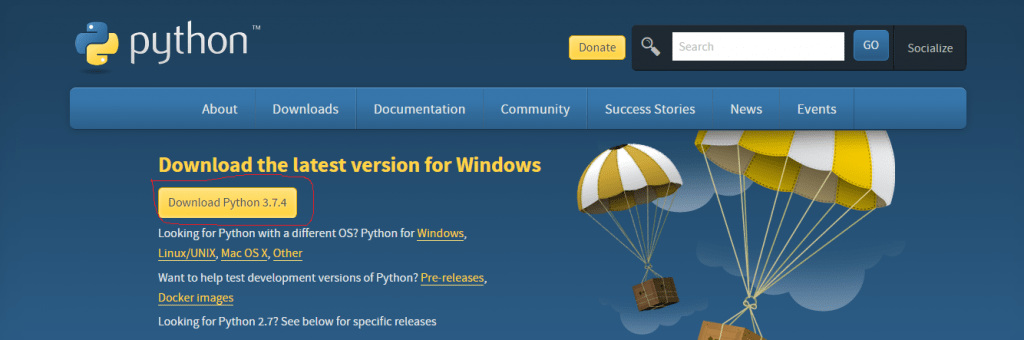
2.) After Downloading double click on the software you have downloaded. While installing make sure tick the Add Python to path checkbox, if you will not select the checkbox then you have to set the path manually. Then click on Install Now.
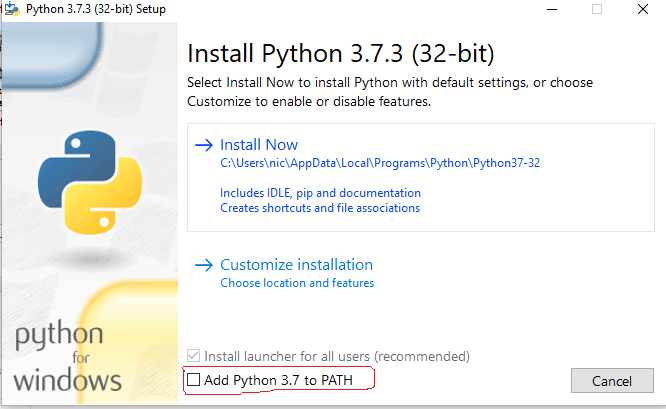
3.) You will see the installation is in progress.
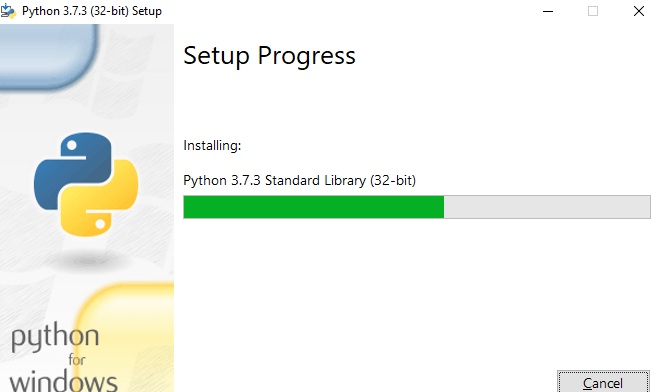
4.)After Successful installation, you will get the success message then click on close button Your setup is now ready.
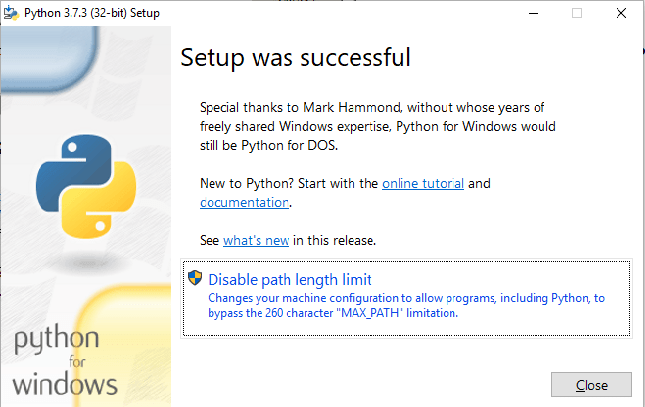
5.) Now we will check whether the setup is installed correctly or not. Open a Command prompt and simply type python and then press enter. you will get information about the python you have installed
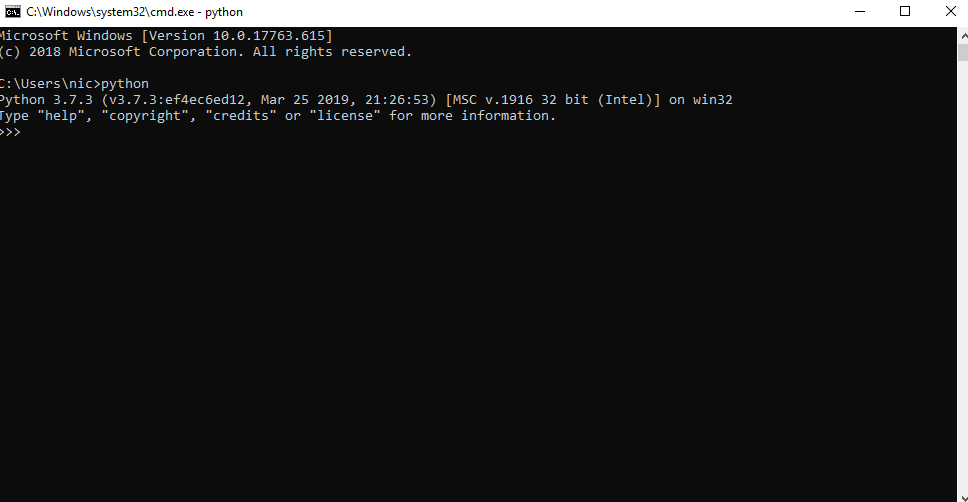
6.) You can also check the python version, by default my python is installed in below path
C:\Users\nic\AppData\Roaming\Microsoft\Windows\Start Menu\Programs> just go to the path where you have installed the python in cmd and type python — version you will get the version.