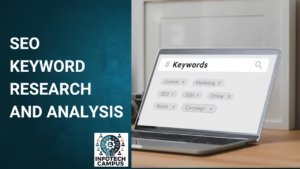If you’ve made it this far, you’re already familiar with the basics of SEO, like content and keyword optimization. Now, it’s time to dive into the technical side of things. Think of technical SEO as the foundation of your website—it’s all the behind-the-scenes work that makes sure search engines can easily access and understand your site.
While on-page SEO focuses on the content and structure of your website, technical SEO is about the “how” of getting that content in front of search engines. It includes optimizing your website’s architecture, improving load times, ensuring mobile compatibility, and using specific tools to ensure that everything is working smoothly.
By the end of this module, you’ll understand how to make your website faster, more secure, and easier for search engines to navigate. Let’s dive into the essentials!
Table of Contents
Website Architecture
Website architecture is all about the structure of your website and how the pages are organized. A clear, logical structure helps both users and search engines find the content they’re looking for quickly.
- Logical Hierarchy: Your website should be easy to navigate, with a well-organized hierarchy of pages. Think about how you’d like to guide a visitor through your site. Use categories and subcategories to group similar content, and link to related pages throughout your site.
- Flat Site Structure: The fewer clicks it takes for a user to reach a specific page on your site, the better. A flat structure minimizes the number of clicks needed to access any page, making it easier for both users and search engines to find content. Ideally, you want users to be able to reach any page in three clicks or less.
- XML Sitemap: An XML sitemap is a file that lists all of the pages on your site that you want search engines to crawl. It helps search engines discover new pages and understand the structure of your site. Make sure your sitemap is updated regularly and submitted to Google Search Console.
Mobile-Friendly Design
In today’s world, mobile optimization is a must. With the increasing number of mobile users, Google has adopted a mobile-first indexing approach. This means that Google now uses the mobile version of a site’s content for indexing and ranking.
- Responsive Design: A responsive design ensures that your website automatically adjusts to different screen sizes—whether your visitors are on a smartphone, tablet, or desktop. This is crucial for both user experience and SEO. Sites that aren’t mobile-friendly can experience a significant drop in rankings.
- Test Mobile Usability: Use tools like Google’s Mobile-Friendly Test to check if your website is mobile-optimized. This tool gives you specific insights into what’s working and what needs improvement, so you can fix any issues before they impact your SEO.
- Page Speed on Mobile: Mobile users expect fast-loading websites. Make sure that your site loads quickly on mobile devices by optimizing images, minimizing JavaScript and CSS files, and using AMP (Accelerated Mobile Pages) if necessary.
Page Speed Optimization
One of the most important technical factors in SEO is page speed. A slow website can result in high bounce rates, poor user experience, and low rankings. Google considers page speed a ranking factor, so optimizing for speed is essential.
- Image Optimization: Large image files can slow down your website. Compress images without sacrificing quality to improve loading times. Tools like TinyPNG or ImageOptim can help you reduce image sizes without losing resolution.
- Minify CSS, JavaScript, and HTML: Minification removes unnecessary characters (like spaces and comments) from your code to reduce file size and improve page speed. Many content management systems (CMS) and plugins offer tools to help with this process.
- Leverage Browser Caching: Browser caching allows visitors to store certain elements of your website (like images and stylesheets) in their browser, so they don’t need to reload them every time they visit. This can dramatically reduce load times for returning visitors.
- Content Delivery Network (CDN): A CDN is a network of servers located around the world that store copies of your website’s static files. When a user visits your website, the CDN serves these files from the server closest to them, speeding up the load time.
- Use Google PageSpeed Insights: This tool provides a detailed analysis of your website’s performance and offers specific recommendations for improving speed. It’s a great resource to monitor your progress and ensure that your pages load as quickly as possible.
Crawlability and Indexing
For search engines to rank your website, they need to be able to crawl (explore) and index (store) your pages. If search engines can’t access your pages, they can’t rank them.
- Robots.txt File: This is a file that tells search engines which pages on your site they’re allowed to crawl and index. While you may want to block certain pages (like admin or login pages) from being indexed, be careful not to block important content by mistake.
- XML Sitemaps: As mentioned earlier, an XML sitemap is essential for telling search engines about all the pages on your site. Make sure to submit your sitemap to Google Search Console and update it regularly as you add or remove content.
- Canonical Tags: Canonical tags tell search engines which version of a page to index if there are multiple versions with similar content. This is especially helpful if you have duplicate content (for example, product pages with similar descriptions).
- 404 Errors and Redirects: Broken links or 404 errors can harm your site’s SEO and frustrate users. Use a tool like Google Search Console to monitor 404 errors and set up 301 redirects to direct users to the correct pages if a page is moved or deleted.
- Avoid Duplicate Content: Duplicate content can confuse search engines and result in penalties. Ensure that each page on your site is unique and contains valuable content.
Structured Data and Schema Markup
Structured data (also known as schema markup) is a code that you add to your website to help search engines understand the content on your page better. By implementing structured data, you can enhance the appearance of your site in search results with rich snippets (like star ratings, product prices, or event times).
- What is Schema Markup?: Schema markup is a form of structured data that uses a specific vocabulary to describe the content of a webpage. For example, you can mark up your product pages with information about prices, availability, and reviews.
- Types of Schema: There are various types of schema, including articles, local businesses, products, recipes, and more. Using the right schema for your content helps search engines display rich results that are more likely to attract clicks.
- Google’s Structured Data Testing Tool: This tool helps you test and validate your structured data implementation. It shows whether search engines can read and understand your markup correctly.
HTTPS and Security
In today’s online world, website security is more important than ever. HTTPS (Hypertext Transfer Protocol Secure) is a secure version of HTTP, and it’s essential for protecting user data, especially if your site handles sensitive information like credit card numbers or login credentials.
- Importance of HTTPS for SEO: Google has confirmed that HTTPS is a ranking factor, meaning that websites with HTTPS are more likely to rank higher than those with HTTP. Additionally, HTTPS ensures that your site is secure, building trust with your visitors.
- SSL Certificate: To enable HTTPS, you need an SSL (Secure Sockets Layer) certificate. This encrypts the data transferred between your website and the user’s browser, making it harder for hackers to intercept. Many web hosting providers offer SSL certificates, and some even offer them for free.
- Mixed Content: Make sure that all resources on your site (like images, scripts, and stylesheets) are served over HTTPS. If any resources are still being served over HTTP, it will trigger a “mixed content” warning, which can hurt your rankings and user trust.
Wrapping Up
Technical SEO may seem daunting, but once you understand the basics, it becomes much more manageable. By improving your website’s architecture, optimizing for mobile, speeding up your pages, ensuring crawlability, using structured data, and securing your site with HTTPS, you’re setting the stage for better rankings and a smoother user experience. These technical aspects of SEO are what help search engines navigate and understand your site, ultimately making it easier for your content to be found.
In the next module, we’ll shift our focus to Off-Page SEO, where we’ll cover the importance of backlinks, social signals, and other factors that influence your site’s reputation and authority. Stay tuned!