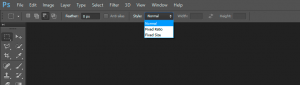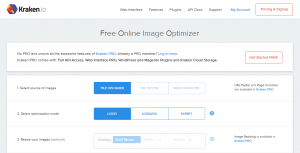Today we will start with tools i.e how to use tools in Photoshop & how to work with them? As we mention already in the previous articles, if there are default settings then there is a single line long bar with tools. As shown in image below:
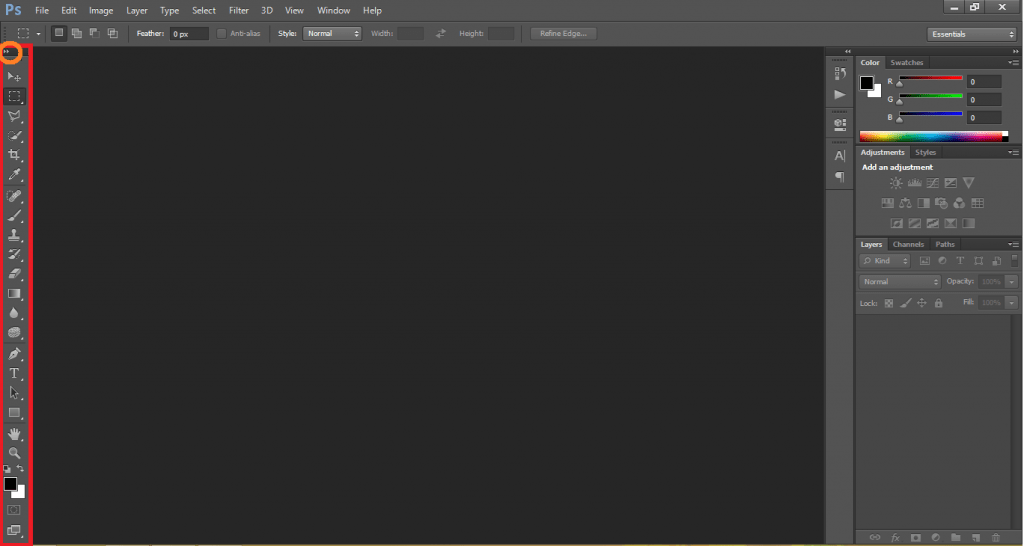
Tool box is shown in the red rectangular bar. You can make it in double line according to your use. To make it double line just click on double arrow as shown in orange circle. You can move this toolbox by just clicking & dragging on the dark black area where the double arrow is shown. To check the tool name just mouse hover to the icon and the name of icon will be displayed to you in the tool tip.
Check the names & shortcut key (letter given in the bracket after the name) of all the tools of Photoshop in the below image
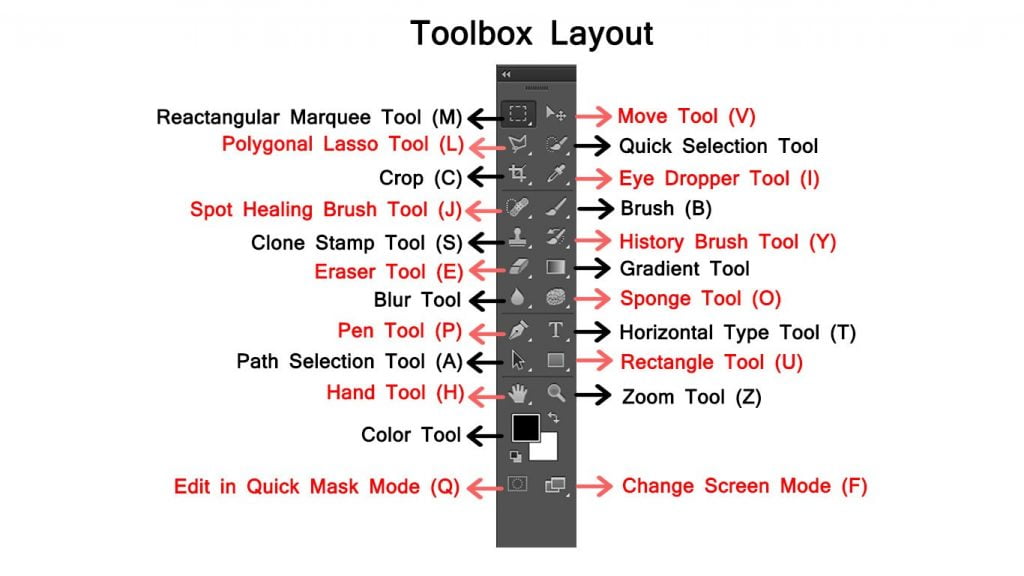
We will see all these tools in details in upcoming articles, Stay Tuned.