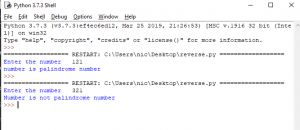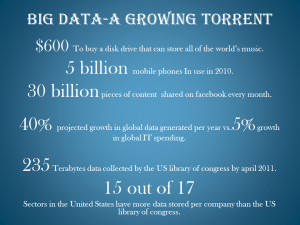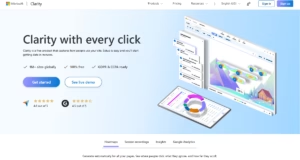Web developers who are not aware of Photoshop or any other similar tools, find it very difficult to optimize the images. When we are using an image on the web, it is important we use an optimized image. Not having optimized images hampers the performance of the website and thus also hampers SEO. In this article, I will let you know about some really good and FREE online image optimizers, you don’t really have to download any software on your machine to optimize your images.
Let us see some of the good and free images optimizers. We will look into Image Optimizers that compress the images.
Table of Contents
Optimizilla
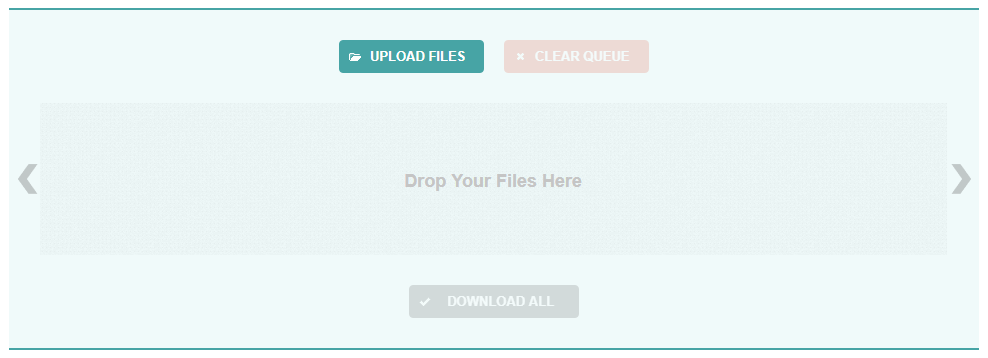
- You can use Optimizilla for compressing JPEG and PNG.
- You can compress up to 20 images in one go.
- You can see how much the image was compressed.
- You can download one image at a time or you can download all of them at once.
- No signup required for downloading your images.
Tiny png
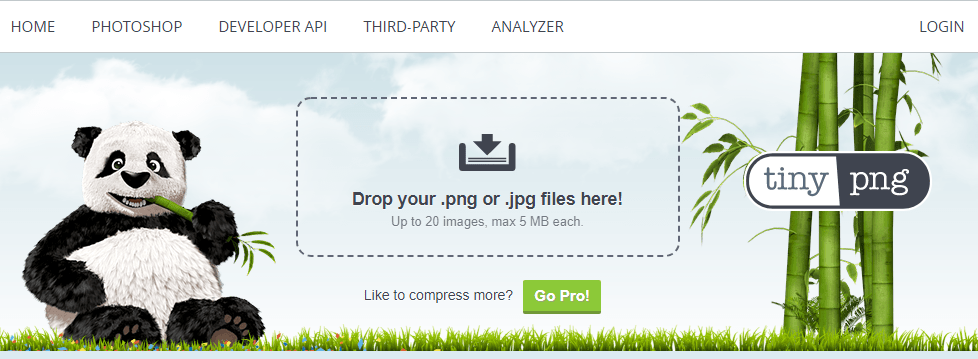
- You can use tiny png for compressing JPEG and PNG.
- You can compress up to 20 images with a max size of 5 MB each in one go for the free version.
- You can see how much the image was compressed.
- You can download one image at a time or you can download all of them at once.
- No signup required for downloading your compressed images.
- You can directly save the images to your Dropbox.
JPEG-OPTIMIZER
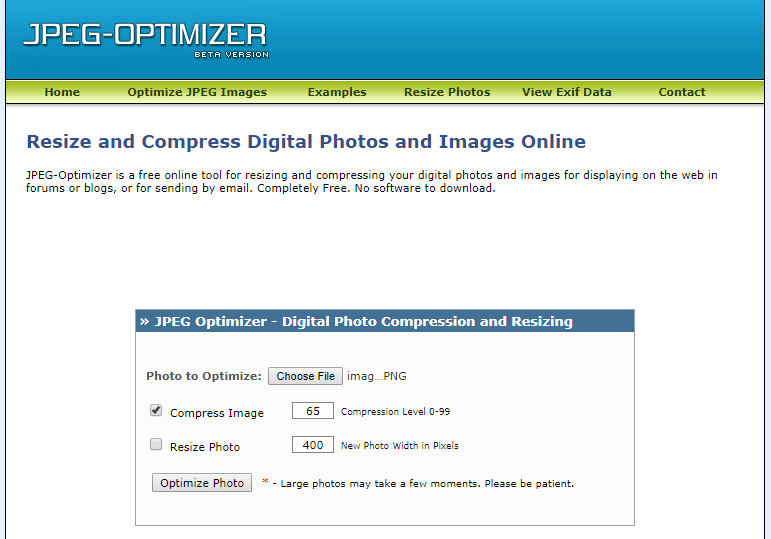
- You can use Jpeg-Optimizer for compressing JPEG image files only.
- You can not use Jpeg-Optimizer for compressing png files.
- You can compress only one image in one go.
- You can resize the image while optimizing by providing the desired width of the compressed image.
- You can see how much the image was compressed.
- No signup required for downloading your compressed images.
Compressor.io
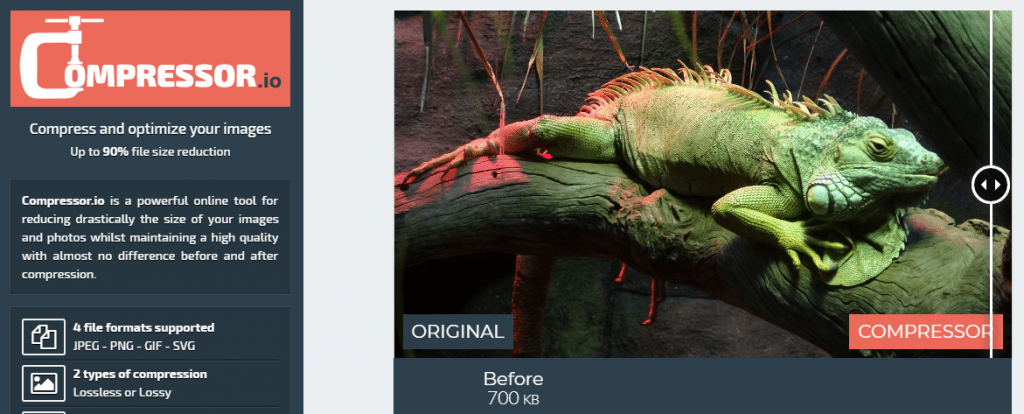
- You can use the compressor.io for compressing JPEG, PNG, GIF, SVG.
- 2 types of compression are supported: lossless and lossy.
- You can compress one image in one go.
- Maximum file limit of 10 MB is allowed.
- You can see how much the image was compressed.
- No signup required for downloading your compressed images.
- You can directly save the images to your Dropbox or Google Drive.
Kraken.io
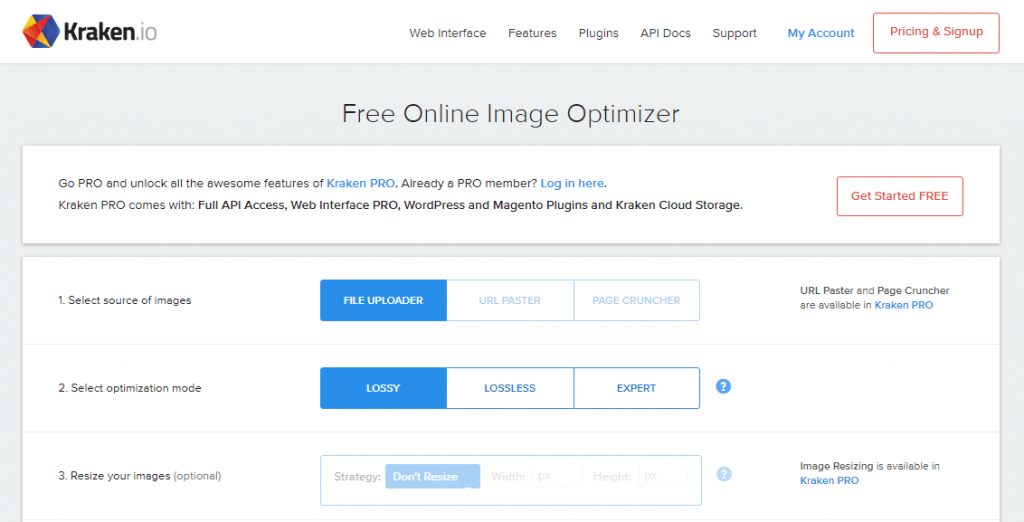
- You can use the compressor.io for compressing JPEG, PNG.
- Only lossy compression is supported in the free version.
- You can upload image zip for compression.
- You can import images from Box, Google Drive, and Dropbox.
- Optimized images are available for download for 12 hours
- Free Web Interface has a file size limit of 1MB.
- You can see how much the image was compressed.
- No signup required for downloading your compressed images.
- You can directly save the images to your Dropbox.
- Download a single image or download them in zip file.
Imagify
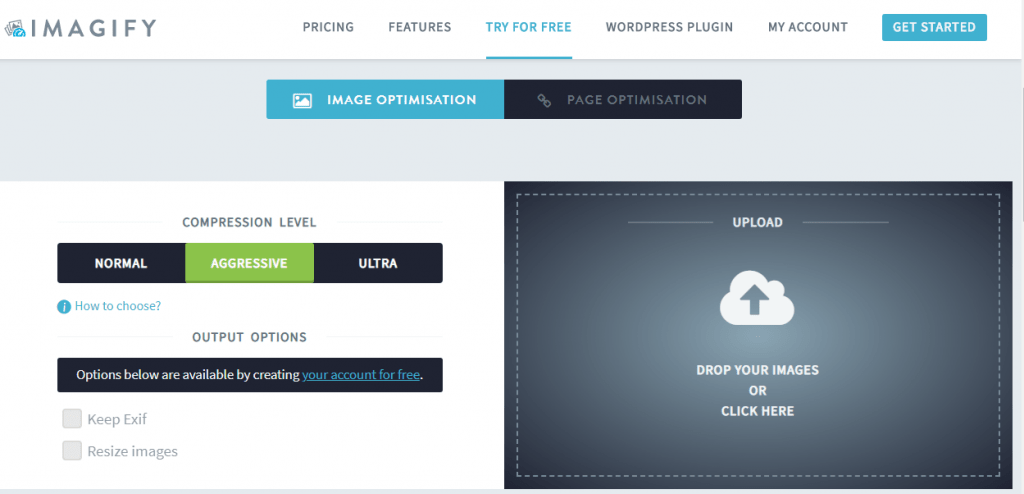
- You can use the imagify for compressing JPEG, PNG.
- Normal, Aggressive and Ultra mode of compression is available.
- You can upload multiple images for compression.
- Optimized images are available for download for 24 hours
- Free accounts have a file size upload limit of 2MB.
- You can see how much the image was compressed.
- No signup required for downloading your compressed images one by one.
- Free signup required for downloading all compressed images in one click.
- The free version does not allow you to Keep Exif and resize your images.
- They also have plugins available for WordPress with free and paid plans.
Image Recycle
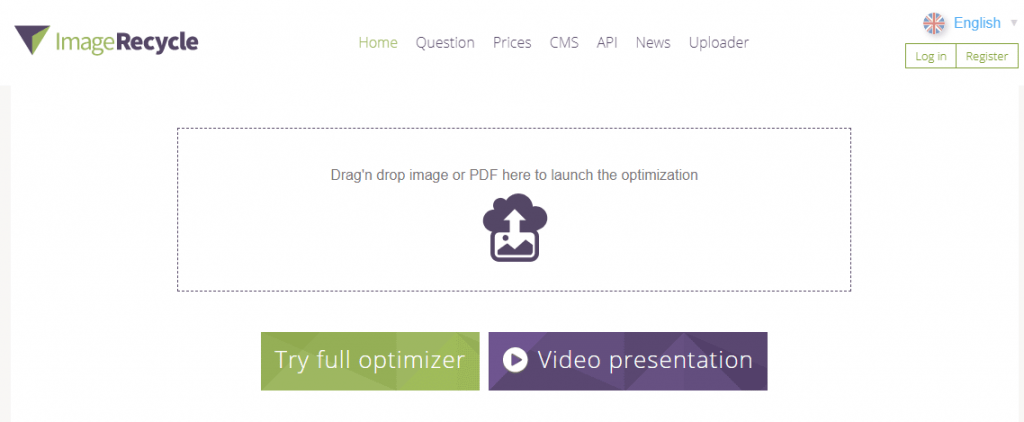
- You can use the image recycle for compressing JPEG, PNG, GIF and PDF’s
- You can upload single images for compression.
- No signup required for downloading your compressed image.
- Pro version has lots of feature and API
- They have a 15-days free trial available.
- They also have plugins available for WordPress, Joomla, Magento, Shopify.
Compress Now
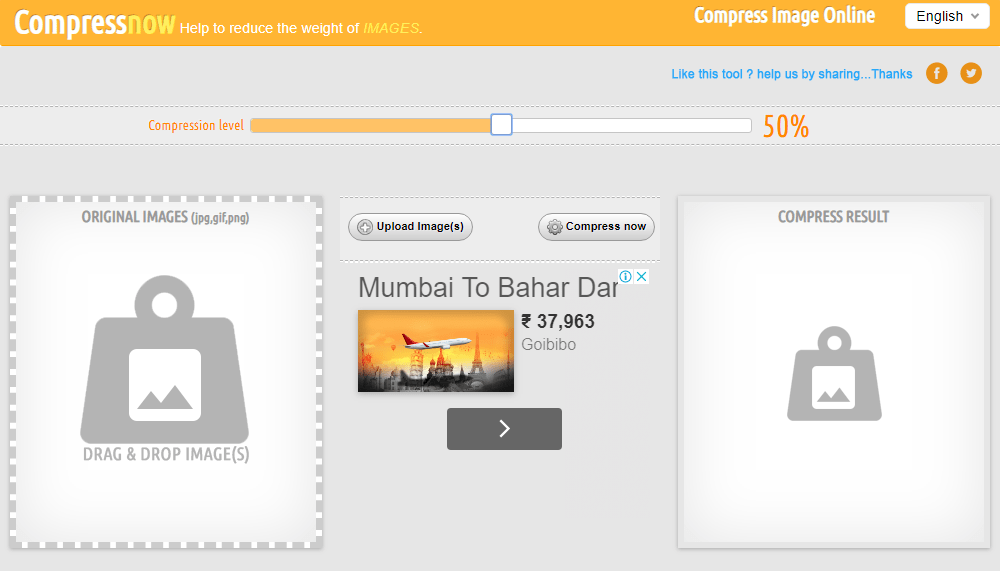
- You can use the Compress Now for compressing JPEG, PNG, and GIF images.
- You can upload up to 10 images for compression in one go.
- No signup required for downloading your compressed image.
- You can download one image at a time, or a zip version.
- You can select the compression level.
- Uploaded and compressed images are deleted in 30 minutes.
Image Optimizer by DynamicDrive
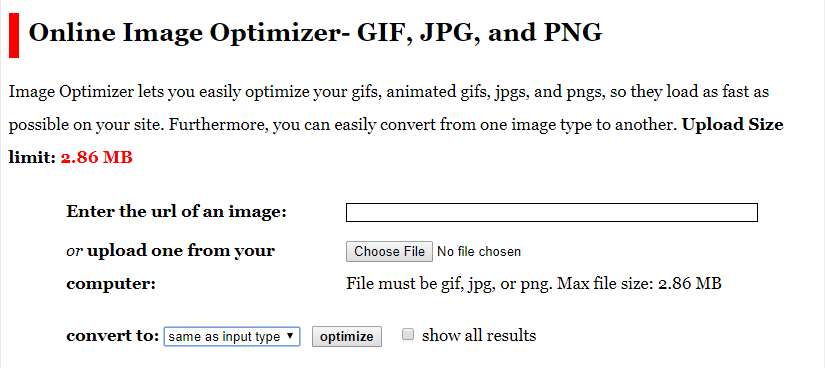
- You can use the Image Optimizer by Dynamic Drive for compressing JPEG, PNG, and GIF images.
- You can upload up to one image for compression in one go.
- You can also give URL of any image to compress it.
- No signup required for downloading your compressed image.
- The upload size limit of your image should not be more than 2.86 MB.
- You can convert the file format while compressing it.
- Gives you multiple options to download based on compression level, you can choose which one to download.
- There is no direct download button, you can right-click on the compressed image and download it.
Resize Photos
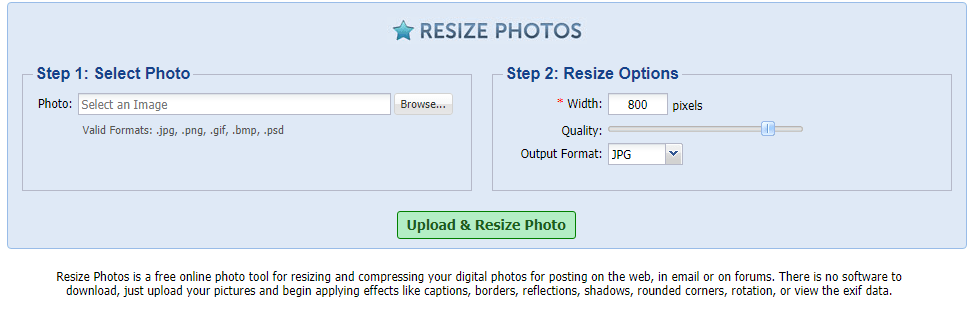
- You can use the Resize Photos for compressing JPEG, PNG, BMP, PSD and GIF images.
- You can upload up to one image for compression in one go.
- No signup required for downloading your compressed image.
- You can convert the file format while compressing it. The output file could be different than what you have uploaded.
- You can apply various filters on the uploaded image, the option will be available after you upload the image and click on Upload and Resize Photo.
- You can also do some small pre-defined editing on the uploaded image.
Disclaimer: I have used the free version of all above-mentioned tolls at some point. I have written my comments against each one of the tools based on my personal experience. The feature of tools may change in the future. Each tool has its own feature, you can use them based on your requirements. Kindly BookMark this article on your browser so that you can get to the correct image optimizer when you need.