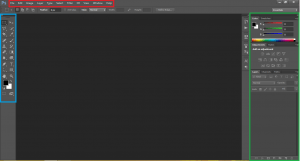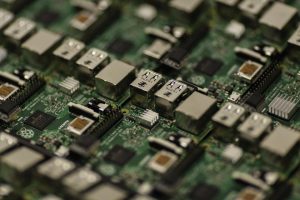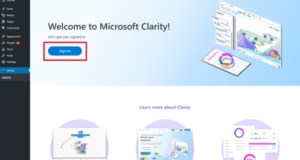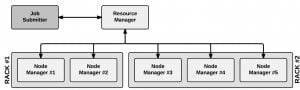Project management is an essential aspect of any successful project. It involves planning, organizing, and executing tasks to achieve specific goals within a given timeframe. To streamline the project management process, many organizations rely on project management tools.
In this article, we will explore a list of free and best project management tools that can be used for effective project management. These tools offer a range of features in their free plans, making them suitable for small teams or individuals looking for cost-effective solutions.
Table of Contents
Trello
Trello is a popular project management tool known for its simplicity and visual approach. It uses boards, lists, and cards to help users organize and prioritize tasks. In the free plan, Trello offers features such as unlimited boards, lists, and cards, as well as basic integrations with other tools. It’s free plan is great for small teams and personal projects.
Free Plan Features:
- Projects: Up to 10 Boards
- Cards: Unlimited
- Lists: Unlimited within each Board
- Checklists: Unlimited within each Card
- Labels: Unlimited custom labels for Cards
- Attachments: Up to 10MB per file
- Power-Ups: Limited selection (Calendar, Voting, Card Repeater, etc.)
- Members: Up to 10 team members per Board
- Activity Log: Track all actions taken on the Board
- Search: Search across all Boards and Cards
- Mobile App: Full access to features on iOS and Android
- Integrations: Limited selection with popular tools (Google Drive, Dropbox, Slack)
- Automation: Basic Butler automations (limited triggers and actions)
- Timeline View: Visualize project progress in a chronological timeline
Asana
Asana is a versatile project management tool that allows users to create and manage tasks, projects, and deadlines. In the free plan, Asana offers features such as unlimited tasks, projects, and conversations, as well as basic integrations with popular apps like Google Drive and Slack. It’s free plan is good for small teams and offers basic features for task management.
Free Plan Features:
- Projects: Unlimited
- Tasks: Unlimited
- Collaborators: Up to 10 teammates
- Views: List, Board, and Calendar views
- Task Management:
- Assign tasks & due dates
- Add comments & attachments
- Follow tasks
- Create subtasks (limited to 3 per task)
- File Sharing: Up to 100MB per file
- Mobile App: Full access to features on iOS and Android
- Basic Automations: Limited selection (e.g., auto-assign tasks, move tasks due on weekends)
- Integrations: 100+ free integrations with popular tools (Google Drive, Dropbox, Slack)
- Activity Log: Track all actions taken on projects and tasks
- Basic Search: Search across all projects and tasks
- Reporting: Limited, showing basic project progress (completed tasks,
ClickUp
ClickUp is a comprehensive project management tool that offers a wide range of features to streamline project workflows. In the free plan, ClickUp provides features such as unlimited tasks and projects, collaboration tools, and even time tracking capabilities. It’s perfect for teams of all sizes and offers a wide range of views, including Kanban boards, Gantt charts, and lists.
Free Plan Features:
- Projects: Unlimited
- Tasks: Unlimited
- Members: Unlimited free members
- Storage: 100MB per user
- Views: Extensive options including List, Board, Calendar, Gantt, Mind Map, Box View, Form View, Doc View, Chat View, Activity View, Whiteboard View
- Collaboration:
- Real-time editing with commenting
- @mentions and task assignments
- Chat and direct messaging
- Task Management:
- Due dates, priorities, recurring tasks
- Checklists and subtasks
- Dependencies and custom statuses
- Automation (limited to 100 actions per month)
- Time Tracking: Basic time estimates and logging
- Reporting: Simple task and project progress reports
- Security: Two-factor authentication
- Integrations: Limited selection with popular tools (e.g., Google Drive, Dropbox, Slack)
- Mobile App: Basic features available
Wrike
Wrike is a powerful project management tool that caters to both individuals and teams. In the free plan, Wrike offers features such as task management, real-time collaboration, and basic integrations with popular apps like Google Drive and Dropbox. It’s a good option for teams of all sizes and has features for task management, collaboration, and reporting.
Free Plan Features:
- Projects: Up to 5 projects
- Tasks: Unlimited
- Users: Up to 5 users
- Storage: 2GB per user
- Views: List, Board, Gantt chart
- Collaboration:
- Comments and task mentions
- Real-time updates
- Task Management:
- Assign tasks & due dates
- Add descriptions and files
- Track progress and completion
- Basic task dependencies
- Time Tracking: Manual time logging
- Reporting: Basic reports on project progress and user activity
- Security: Two-factor authentication
- Integrations: Limited selection with popular tools (e.g., Google Drive, Dropbox, Microsoft Teams)
- Mobile App: Basic features available
Monday.com
Monday.com is a visually appealing project management tool that focuses on team collaboration and communication. In the free plan, Monday.com offers features such as unlimited tasks, basic integrations, and the ability to invite external guests to collaborate. It’s free plan is good for small teams and offers basic features for task management and collaboration.
Free Plan Features:
- Boards: Up to 2 boards
- Items: Unlimited items across all boards
- Views: Kanban board view only
- Users: Up to 2 users
- File Storage: 500MB total storage
- Collaboration:
- @mentions and task assignments
- Comments and updates
- Task Management:
- Assign tasks & due dates
- Add descriptions and files
- Track progress and completion
- Limited automations (50 free actions per month)
- Reporting: Basic visual dashboards with widgets
- Integrations: Limited selection with popular tools (e.g., Google Drive, Dropbox, Slack)
- Mobile App: Full access to features
Teamwork
Teamwork is a project management tool that emphasizes collaboration and task management. In the free plan, Teamwork offers features such as task and project management, basic integrations, and up to 100MB of file storage.
Free Plan Features:
- Projects: Unlimited
- Task Management: Basic features (create, assign, due dates, checklists)
- Views: Boards & Lists
- Subtasks: Yes
- File Sharing: Within projects
- Activity Stream: Real-time updates
- Users: Unlimited
- Collaboration: Comments, mentions, chat
- Communication: Email notifications
- Mobile App: Limited features
Freedcamp
Freedcamp is a user-friendly project management tool that offers a range of features to help teams stay organized. In the free plan, Freedcamp provides features such as unlimited tasks, projects, and users, as well as basic integrations with popular apps like Google Calendar and Dropbox.
Free Plan Features:
- Unlimited projects, tasks, storage, and users: Manage as many projects and tasks as you need, with no restrictions on file storage or team size.
- Essential features: Create tasks, assign them to users, set due dates, and track progress with intuitive lists and boards.
- Collaboration: Communicate with your team through discussions, file sharing, and real-time activity stream.
- Basic reporting: Generate simple reports to visualize project progress and team activity.
- Security: Two-factor authentication and SSL encryption for data security.
- Integrations: Connect with popular tools like Google Drive, Dropbox, and Slack.
- Mobile app:
MeisterTask
MeisterTask is a visually appealing project management tool that focuses on task management and collaboration. In the free plan, MeisterTask offers features such as unlimited tasks and projects, basic integrations, and the ability to invite external collaborators.
Free Plan Features:
- Projects: Unlimited
- Tasks: Unlimited
- Users: 1 user only
- Views: Kanban board, List view
- Collaboration: Comments and mentions within tasks
- Task Management:
- Assign tasks & due dates
- Add descriptions and checklists
- Mark dependencies between tasks
- Basic automations (limited to 5 per month)
- Storage: Unlimited
- Security: Two-factor authentication
- Integrations: Limited selection with popular tools (e.g., Google Drive, Dropbox, Slack)
- Mobile App:
Bitrix24
Bitrix24 is a comprehensive project management tool that combines task management, collaboration, and communication features. In the free plan, Bitrix24 offers features such as unlimited tasks and projects, basic integrations, and up to 5GB of online storage.
Free Plan Features:
- Unlimited users: Manage your projects with an unlimited number of team members.
- Unlimited tasks and subtasks: Create as many tasks and subtasks as you need to break down your projects.
- Gantt chart and Kanban board view: Visualize your project timelines and workflows with ease.
- Basic task management: Assign tasks, set deadlines, track progress, and manage dependencies.
- Collaboration tools: Chat, video calls, and online documents facilitate seamless communication and teamwork.
- Time tracking: Record time spent on tasks for improved transparency and productivity analysis.
- CRM integration: Manage leads, deals, and invoices alongside your projects for a unified business process.
- Mobile app: Stay on top of tasks and collaborate with your team on the go.
- API and open-source code: Integrate Bitrix24 with other tools and customize it to your specific needs.
Zoho Projects
Zoho Projects is a robust project management tool that provides a wide range of features for effective project planning and execution. In the free plan, Zoho Projects offers features such as task management, basic integrations, and up to 10MB of file storage.
Free Plan Features:
- 2 projects: Manage up to two active projects for your team or personal use.
- 3 users: Collaborate with two additional team members.
- 5GB storage: Store project files and documents.
- Gantt chart: Visualize project timelines and dependencies.
- Task management: Create tasks, assign users, set due dates, and track progress.
- Subtasks: Break down complex tasks into smaller, manageable steps.
- Discussions: Communicate and collaborate with your team within projects.
- Time tracking: Monitor time spent on tasks for individual users.
- Reporting: Generate basic reports on project progress and team activity.
- Security: Two-factor authentication and SSL encryption for data security.
- Integrations: Connect with popular tools like Google Drive, Dropbox, and Slack.
- Mobile app:
JIRA
JIRA’s free plan is a basic option for small teams who want to manage simple projects and collaborate on tasks. It offers core project management features, Kanban boards, and mobile access. However, advanced functionalities like custom fields, robust automations, reporting, time tracking, and priority support require upgrading to a paid plan.
Free Plan Features:
- Up to 10 users: Manage projects with a small team for free.
- Unlimited projects and issues: Create as many projects and tasks (called “issues”) as you need.
- Kanban boards and list views: Visualize and manage your workflow with flexible views.
- Basic task management: Assign issues, set due dates, track progress, and prioritize tasks.
- Collaboration tools: Comment on issues, mention team members, and follow issue updates.
- Email notifications: Stay informed about project activity and updates via email.
- Mobile app: Manage projects and tasks on the go with the mobile app (basic features).
- Community support: Access community forums and documentation for self-help.
Airtable
Airtable’s free plan offers a powerful and flexible foundation for project management. You get unlimited bases, customizable tables, multiple views, basic automations, and mobile access. However, for larger projects requiring advanced features like extensive storage, complex automations, timeline views, and priority support, upgrading to a paid plan is recommended.
Free Plan Features:
- Unlimited bases: Create as many project databases (“bases”) as you need.
- Up to 5 users: Collaborate with your team members.
- 1200 records per base: Store project data without exceeding the limit.
- 2GB storage per base: Keep your files and attachments within the base.
- Customizable tables: Design tables with various field types (text, number, date, checkbox, etc.) to fit your project needs.
- Grid, Kanban, Calendar, Gallery, and Form views: Choose the best view for visualizing your data and managing tasks.
- Filters and sorting: Organize and focus on relevant information within your projects.
- Record linking: Connect related data across tables for efficient project management.
- Basic automations: Set up simple rules to automate tasks and save time (limited actions per month).
- Mobile app: Manage projects and access data on the go.
- Integrations: Connect Airtable with other tools like Google Drive, Dropbox, and Zapier for enhanced functionality.
These free project management tools offer a variety of features to help individuals and small teams manage their projects effectively. Whether you need a simple task management tool or a comprehensive project management solution, there is a tool on this list to suit your needs. While we strive to keep information accurate, tool features can evolve. Always check the official websites for the latest details.
Take advantage of these free plans and start streamlining your project management process today!