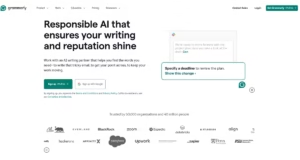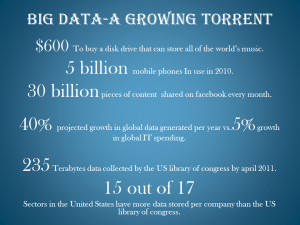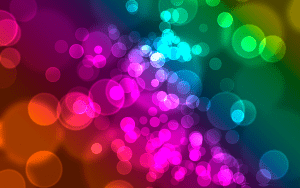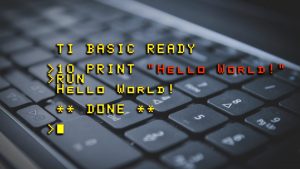Bug tracking is an essential aspect of software development, ensuring that issues and errors are identified, tracked, and resolved efficiently. While there are numerous bug tracking tools available in the market, many developers prefer free and open-source options due to their flexibility and cost-effectiveness. In this blog post, we will explore some of the top free and open-source bug tracking tools, highlighting their features, pros, and cons.
Table of Contents
Bugzilla:
Bugzilla is a widely-used bug tracking tool that offers a comprehensive set of features. It allows users to track bugs, assign tasks, set priorities, and generate reports. Bugzilla also supports integration with other tools and offers a robust search functionality. One of the key advantages of Bugzilla is its scalability, making it suitable for both small and large development teams. However, its user interface may seem outdated to some users, and the initial setup and configuration can be complex.
- Features: Extensive reporting, customizable workflows, user roles, email notifications, integration with other tools.
- Pros: Mature and stable, large community, good for complex projects, highly customizable.
- Cons: Steeper learning curve, outdated interface, additional configuration needed for complex setups.
MantisBT:
MantisBT is another popular open-source bug tracking tool that offers a user-friendly interface and a range of features. It allows users to track bugs, manage project timelines, and collaborate with team members. MantisBT also supports customization, allowing users to tailor the tool to their specific needs. One of the key advantages of MantisBT is its simplicity, making it easy for new users to get started. However, the tool may lack some advanced features compared to other bug tracking tools.
- Features: Simple bug reporting, basic reporting & search, email notifications, user roles.
- Pros: Easy to use and learn, lightweight & efficient, active community & documentation.
- Cons: Lacks advanced features, limited reporting & search, may not scale for large projects
Redmine:
Redmine is a versatile open-source project management tool that includes bug tracking functionality. It offers features such as issue tracking, time tracking, and Gantt charts. Redmine also supports integration with version control systems, making it an ideal choice for software development projects. One of the key advantages of Redmine is its extensive plugin ecosystem, allowing users to extend its functionality. However, the tool may require some technical knowledge for setup and configuration.
- Features: Bug tracking, project management, wiki in one tool, Agile support (Kanban, Gantt charts), time tracking & reporting, user roles.
- Pros: Feature-rich for diverse needs, good for agile teams & complex projects, active community & documentation.
- Cons: Requires database server, complex setup, overwhelming interface for beginners, potential performance issues with large projects.
Trac:
Trac is a lightweight bug tracking and project management tool that emphasizes simplicity and ease of use. It offers features such as ticket tracking, milestone management, and a built-in wiki. Trac also supports integration with version control systems, enabling seamless collaboration. One of the key advantages of Trac is its tight integration with the development process, making it a preferred choice for agile teams. However, Trac may lack some advanced features compared to other bug tracking tools.
- Features: Integrated wiki, customizable workflows & fields, Subversion version control integration, ticket attachments & comments.
- Pros: Good for Subversion users, easy setup & management, flexible & customizable.
- Cons: Performance slows down with large projects, outdated interface, less active community support.
JIRA:
Although not open-source, JIRA offers a free plan that caters to small teams. It is a highly versatile bug tracking and project management tool that provides a wide range of features. JIRA allows users to track bugs, manage workflows, and generate detailed reports. It also supports integration with other Atlassian products and offers extensive customization options. One of the key advantages of JIRA is its extensive ecosystem and community support. However, the free plan has limitations in terms of the number of users and storage space.
- Features: Powerful bug tracking with Kanban boards & backlogs, customizable workflows & fields, user roles, time tracking & reporting (paid plans), integrations with other tools (paid plans).
- Pros: Popular & well-supported, feature-rich, large user community & resources.
- Cons: Limited features & users in free plan, paid plans can be expensive, complex interface for beginners
OpenProject:
Like a project management swiss army knife, OpenProject tackles bugs alongside planning, reports, and diverse methodologies. Perfect for complex projects with demanding teams, but expect a steeper learning curve.
- Features: Highly customizable workflows & fields, supports multiple methodologies (Agile, Waterfall), integrated reporting, dashboards & roadmaps, user roles.
- Pros: Very flexible & scalable for large projects, good for diverse team needs & methodologies, active community & documentation.
- Cons: Requires database server, complex setup & steep learning curve, resource-intensive, may need dedicated hardware.
GitHub Issues
For developers living in the GitHub world, Issues offers seamless bug tracking integrated with your code. Great for small projects and open-source collaboration, but limited features might hold you back on bigger endeavors.
- Features: Seamless integration with GitHub repositories, bug reporting, discussions, code references, issue labeling & filtering, basic reporting.
- Pros: Easy for GitHub users, good for small projects & open-source collaboration, free for public repositories.
- Cons: Not as feature-rich as dedicated tools, limited reporting & customization, not ideal for private or complex projects.
GitLab Issues
Similar to GitHub Issues, GitLab provides basic bug tracking within its platform. Free for private projects, it’s user-friendly for existing GitLab users, but its limited features might not conquer complex bug battles.
- Features: Integrated with GitLab repositories, similar to GitHub Issues, bug tracking, discussions, code references, issue labeling & filtering, Kanban boards, basic reporting & analytics.
- Pros: Good for GitLab users, basic features free for private projects, easy to use & understand.
- Cons: Limited features compared to dedicated tools, basic reporting & customization, not ideal for large or complex projects.
Choosing the right tool depends on your specific needs and priorities.
Consider project size, team size, technical expertise, budget, and desired features. If you’re unsure, starting with a simpler option like Mantis or GitHub Issues might be helpful. For complex projects or large teams, Redmine or OpenProject could be better choices. Ultimately, the best way to find the right tool is to experiment and see what works best for you.
Remember to evaluate the specific requirements of your project and team before making a decision. By leveraging the power of these free and open-source bug tracking tools, you can streamline your bug tracking process and improve the overall quality of your software development projects.
In conclusion, free and open-source bug tracking tools provide valuable options for developers looking to manage their projects effectively. Each tool has its own set of features, pros, and cons, allowing users to choose the one that best suits their needs. Whether you prioritize scalability, simplicity, or integration capabilities, there is a bug tracking tool available to enhance your development process.
Note: The URLs provided above are accurate at the time of writing this blog post. Please ensure to visit the respective websites for the most up-to-date information.