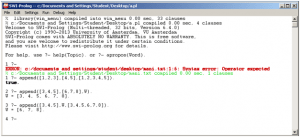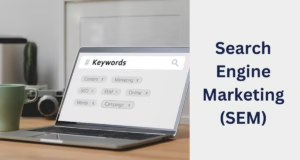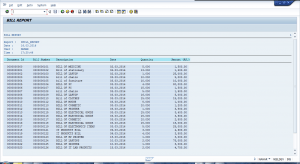Guys, you must have heard a lot about cloud computing and some of you are also familiar with it. Microsoft Azure is one of the cloud platforms that provides a number of services. This article covers the basic fundamentals of Azure cloud aiming.
Table of Contents
What is Microsoft Azure?
In a few words, Microsoft Azure is cloud Platform with a collection of services like hosting, storage facilities, big data, Networking etc. With help of different components, you can move faster with your business and save money.
Let’s talk a bit about Azure Platform in detail. Azure Cloud platform is available as IaaS, PaaS, SaaS. Let’s go through each one in brief.
IaaS( Infrastructure-as-a-Service):
Microsoft Azure providing a facility to create your own infrastructure without spending money to set it up. Once you decide your infrastructure or configuration of your needs, Azure will set it up for you in few minutes. You can say Azure will hosts hardware, software, storage and other infrastructure on behalf of you. You just need to pay what you use.
PaaS (Platform-as-a-Service):
Microsoft Azure providing a facility to host or deliver your application over internet. Suppose, you need to host your application which can be accessible over internet. You have to set up your own infrastructure like hardware, software, servers, storage space, and security and capture analytical data. To set up this infrastructure you need to hire an IT team to maintain the server efficiency and minimize downtime if any. All these will add additional cost to company and you have to bare it. To set up this type of infrastructure you just need to login into the portal and select the require components. Azure will set up your selected configuration automatically in few minutes.
SaaS (software-as-a-service):
In general, we purchase a software and install on our personal computer which we refer a software as a product. Same manner, Microsoft Azure install selected set of available licensed software for you in order to make your application available over internet. The benefit of SaaS model is,
a. it is easily maintainable
b. Update or patch will be done automatically globally accessible.
When we hear the Microsoft, Windows OS will come first in our mind but Microsoft Azure supports not only Windows OS but also Java, Linux, Oracle, Python, PHP etc. So that you can build applications of your business needs and host on Azure.
Windows Azure also offers 99.95% availability as per SLA. It also provides 24X7 technical supports to their cloud users. As per configuration, Azure can quickly scale up or scale down to make available your application with high performance, so that you only need to pay what you use and it is easily manageable from Azure portal.
Azure runs on global network on Microsoft-managed data centers across 19 regions. This will give you a wide range of options so that you can ensure your application will always have a great performance. Azure is continuously expanding its data center across globe.
What Next?
Get your Azure account free trial at http://azure.microsoft.com/ and start exploring. You will require one Microsoft Account to get started. If you don’t have one, you can create one from here: https://signup.live.com
Happy Exploring!
Hope I was clear in explaining what is Azure 🙂 See you with more on Azure.