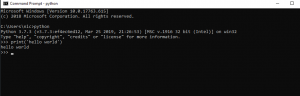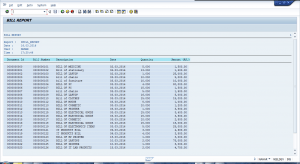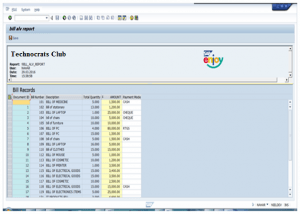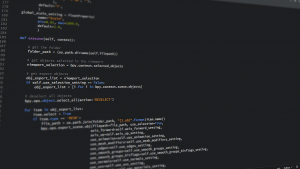Python syntax can be executed directly in the Command-Line or by creating a python file using the .py extension and running it in the Command-Line. In this article, we will see some important rules and syntax that we need to keep in mind while doing Python Programming.
Table of Contents
General Guidelines
Few things to remember while writing programs in Python
- Python is case-sensitive it means variable with name number and Number both are different.
- There is no statement terminator in python, means no semicolon; is required to terminate a statement.
Ex: print(“hello”) - If you want to write the two command in a single line then you can use a semicolon and write the two command in a single line.
Ex: print(“hello”); print(“world”)
output:
hello
world - There are some reserved words in Python, you cannot use them as a variable or constant. Check out the complete list of Python reserved keywords here.
Python Identifiers
A Python identifier is a name given to variables, functions, modules, classes, or any other objects. In Python, an identifier must starts with a letter A to Z or a to z or an underscore (_) followed by more letters or numeric values.
Naming conventions for Python identifiers
- Class names start with an uppercase letter.
- All other identifiers start with a lowercase letter.
- Private identifier starts with an underscore (_).
- If an identifier starts with Two underscores, it indicates a strongly private identifier.
Strings in Python
In Python, we can use
a.) single ” to represent a string.
ex: name=’Demo’
b.) double “” to represent the string.
ex: name=”Demo”
c.) Triple “”” “”” to represent the string.
ex: name=”””Demo”””
Comment in python
# is used to comment the line in python. Where ever # is found Python will treat rest of the line as a comment.
Example:
print ('hello world')
# print('Demo')
Indentation in Python
Indentation is the most important thing in python because python does not use the { } to write the code block. Python uses indentation to indicate a block of code. The Indentation means one tab. If you skip the Indentation, Python will throw an error.
Ex:
if(a<10):print("hello")else:print("world")