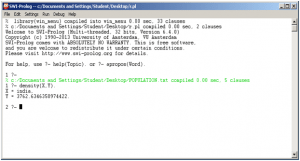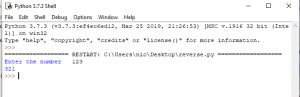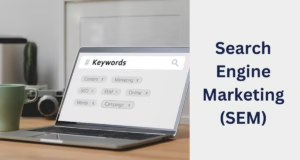Function Group is a collection of function modules or we can say that it acts like a container in which N no. function modules can be stored. We cannot make a function module without a function group.
T-Code to make a function group: – SE80
Steps to make a Function Group: –
Step 1: – Enter the T-Code SE80 and then press Enter Key.
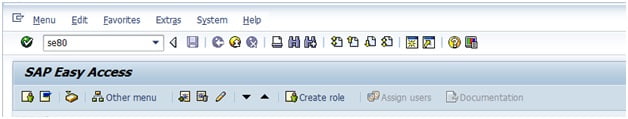
Step 2: – Choose Function Group from the drop down as show in figure and then press Enter Key.
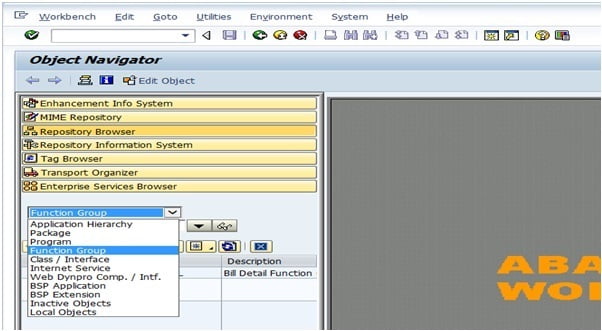
Step 3: – Click on Yes button.
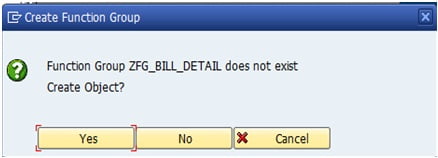
Step 4: – Write the name of Function Group and Short Text, and then Click on Save Button.
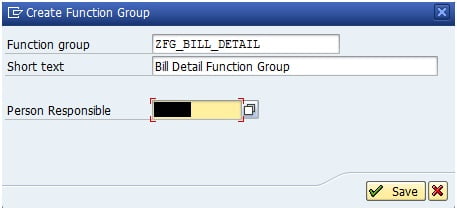
Step 5: – If you have package name which is provided by your organization then enter that package name otherwise click on local object. Here I am saving it as a local object. If you are saving it by providing package name then you also have choose workbench request.
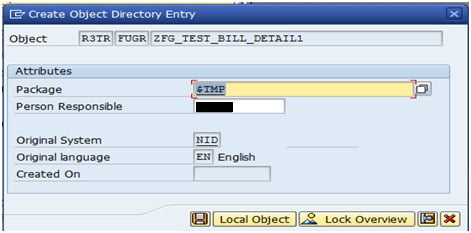
You are all set now.