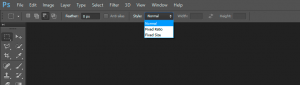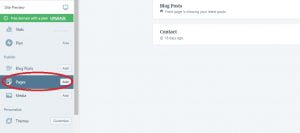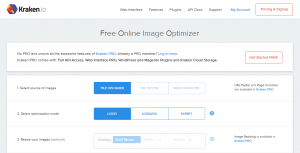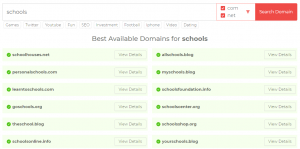Securing your website is crucial to protect it from potential threats and ensure the safety of your data and your visitors’ information. In this blog post, we will discuss the essential steps you should take to secure your website and highlight the do’s and don’ts of website security.
Table of Contents
Do’s:
1. Keep Your Software Updated:
Regularly update your website’s software, including the content management system (CMS), plugins, and themes. Updates often include security patches that address vulnerabilities, so keeping everything up to date is essential.
2. Use Strong and Unique Passwords:
Create strong and unique passwords for all your accounts, including your website’s admin panel, FTP, and hosting account. Avoid using common passwords or personal information that can be easily guessed.
3. Implement SSL/TLS Encryption:
Secure Socket Layer (SSL) or Transport Layer Security (TLS) encryption is crucial for protecting sensitive data transmitted between your website and users. Install an SSL/TLS certificate to enable HTTPS and ensure secure communication.
4. Regularly Backup Your Website:
Regularly backup your website’s files and databases to an external location. In case of a security breach or data loss, having backups will allow you to restore your website quickly and minimize downtime.
5. Use a Web Application Firewall (WAF):
A web application firewall acts as a protective layer between your website and potential threats. It helps filter out malicious traffic and provides an additional layer of security.
Don’ts:
1. Use Weak or Default Login Credentials:
Avoid using weak or default login credentials, such as “admin” as the username or “password123” as the password. Hackers often target websites with common login credentials, making it easier for them to gain unauthorized access.
2. Neglect Regular Security Audits:
Regularly conduct security audits to identify vulnerabilities and potential security risks. This includes checking for outdated software, weak passwords, and any suspicious activities on your website.
3. Ignore User Permissions and Access Levels:
Assign appropriate user permissions and access levels to prevent unauthorized access to sensitive areas of your website. Limit access to only those who require it and regularly review and revoke access for inactive or former users.
4. Rely Solely on Security Plugins:
While security plugins can provide an additional layer of protection, they should not be your sole reliance for website security. Implementing other security measures, such as strong passwords and regular updates, is equally important.
5. Neglect Website Monitoring:
Regularly monitor your website for any suspicious activities, such as unusual login attempts or unauthorized changes. Set up alerts and notifications to stay informed about any potential security breaches.
Conclusion:
Securing your website is an ongoing process that requires attention and regular maintenance. By following the do’s and avoiding the don’ts mentioned in this blog post, you can significantly enhance the security of your website and protect it from potential threats. Remember, a secure website not only safeguards your data but also builds trust with your visitors.