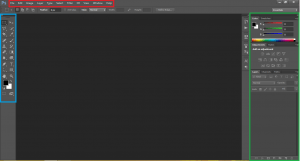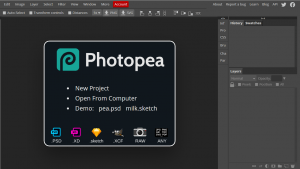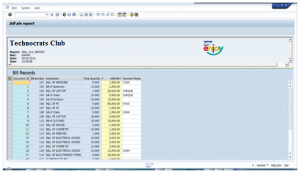There are various times when we wish we could have some temporary email address for some testing purpose or just to keep spammers away. In this article, we will see what are temporary email address services, how they work and what services you can use. On the internet, there are various services and activities which requires signup before we can use them. People get hesitant to provide their regular email address on the website or app of such service provider. The primary reason being safety and to avoid receiving tones of marketing emails afterward. In this scenario, the temporary email address comes to rescue.
By using a temporary email address you can keep your personal or official mailbox clean from marketing emails, spam emails, and other unwanted emails that you start getting once you register for some services online. However, we need to be very careful when using these temporary email address generators service. Usually, they destroy the temporary email address within a few minutes, the duration depends upon the service providers. So, don’t use a temporary email address on websites or apps from where you want to receive regular emails.
Table of Contents
How temporary email address work
As the name suggests a temporary email address is temporary in nature. The service providers allow you to create email address, receive emails on that email address and then the service providers destroy the email address in a few minutes. No traces, of your email address. Most of the service providers allow you to choose a domain on which you want to create your temporary email address. Service providers own these domains. The temporary emails are FREE to create and you can create as many as you want.
When to use the temporary email address
- Testing any application
- Signing up for a temporary service
- Avoid Spams
- Avoid Marketing emails
When not to use the temporary email address
- You want to get regular emails from some website or service providers.
Let us now see some of the best temporary email address providers.
- Temp-Mail : When you go the URL a default temporary email address gets generated. You can use that email address as the temporary email address. If you don’t like the email address, you can click on change to change the email address. The generated email address will be destroyed when you close the browser. You can only receive emails on the created temporary mail address.
- Guerrilla Mail: Allows to create multiple email address on the available domains. When you go the URL a default temporary email address gets generated. You can use that email address as the temporary email address. You can also compose and send email from the disposable email that you created. All email addresses last forever, and anyone can access it if they know this Inbox ID. Email messages are held for one hour before they are deleted, it doesn’t verify if you had checked them or not.
- Temp Mail Address: You will be provided a free temporary email that will be deleted after one hour. If you need to use it longer, just select for how long you want the address to exist, and you can keep it for as long as two weeks. When you go the URL a default temporary email address gets generated. You can use that email address as the temporary email address or make a new one if needed.
- ThrowAwayMail: When you visit the site, you will have to click on Generate Temporary Email in order to get the disposable email address. You can start using the email address immediately. The created email address expires after 48 hours. When an email address has expired, the email address and any received emails will be deleted. In order to extend the duration of temporary email address, visit the site within 48 hours.
- Email Fake: You will be provided a free temporary email as soon as you visit the site. You can use that email address as the temporary email address. If you don’t like the email address, you can click on change to change the email address. The generated email address is valid for 8 days. You can start using the email address immediately.
- Fake Mail Generator: When you go the URL a default temporary email address gets generated. You can use that email address as the temporary email address. The Fake Mail Generator does not allow anyone to send e-mail from any of its domains. The temporary email addresses are automatically deactivated in 24 hours after the last time someone has checked for mail at that address. Any e-mail received by an active e-mail address will be stored for 24 hours. After 24 hours it will be permanently deleted. Anyone that knows your temporary e-mail address can access your e-mail.
- Email on Deck: As soon as you visit the site you will have to verify yourself that you are not a robot and then have to click on get email. You will get your temporary email, for free that you can start using immediately. You can also compose and send email from the disposable email that you created. Closing your browser will delete your email.
Is Temporary Email address secure?
No, The temporary email address or Disposable email address is not secure. Generally in most of the cases if anyone knows your email address they can access your emails. Ther is no password to this email address. They are meant to be disposed of as soon as work is done.
Most of the temporary email address providers do not back up your emails, so you may end up losing emails received on the temporary email address as soon as it got deactivated or deleted.
Can someone detect you have used a temporary email address?
Well, the answer is Yes. As we service providers who provide us free temporary email address, there are service providers who keep an eye on them and provide services to detect the temporary email address. Although most of the service providers charge a fee to detect the temporary email address.
Below is the list of websites that provide services to detect the temporary email address.
- Debounce: Provide free service. You can check single email address or can use there free, restful API endpoint for checking a domain or email address against a realtime up-to-date list of disposable domains.
- NameAPI: You will have to register to use their services. After registration, an API key will be sent to the registered email address. With the free account, you can query 10000 requests per month.
- InboxHit: You can get the trail of verifying few email address when you register. The package starts from $4. Please note that the charge may differ when you go tho their website.
- Email Validator: They have multiple package options, they also provide phone verification services.
- Kickbox: Kickbox provides a free, open API endpoint for checking a domain or email address. You can also call the API directly from your client-side code, for client-side validation.
- Fiddle Mail: They have a free and premium plan.
- Zerobounce: Zerobounce.net offers paid plan with 100 free email validation credits. You can get u pto 1200 free email validation credits in a year, 100 email validation per month. They can be easily integrated with famous email broadcasting services like Constant Contact, Mail Chimp, Zoho and others.
I believe the temporary email address is useful if used responsibly. Do not forget to read their terms of usage before creating and using a temporary email address.
Looking to get a permanent custom email address with your own branding or domain? You can book a domain and use email services. You can book your domain from below service providers