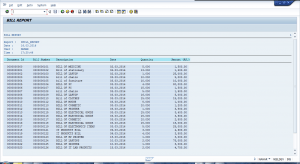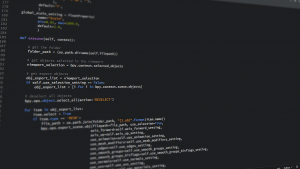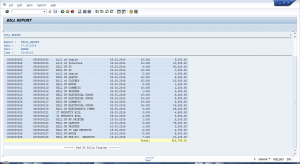In order to get our assets online on our domain, we need services of Web Hosting companies. If you are confused about different types of web hosting available with hosting services providers, then you landed in the right place. In this article, we will see what are the different types of web hosting available, what are the pros and cons of each web hosting types, and how to decide which type of web hosting is best for you.
Table of Contents
Web Hosting
Before getting into details about types of web hosting, let us see what do we mean by web hosting and how does it work? A web hosting is services provided by owners of servers to domain owners to host their assets. Those assets then can be accessed by the public by using any browser. When a user types a domain name they reach to a domain address, on that address whatever they see, be it a page, image, video, etc, everything needs to be kept somewhere for it to be publically accessible. The place where we store those files to make it publically accessible from a domain name is known as Web Servers.
When you type a domain name on your web browser, it requests some files from the webserver, the webserver then processes those files and return you the rendered file, that we see on your browser. The type of processing depends on various aspects: Programming language we have used to create the website, what kind of assets we are requesting (image, videos, text, etc), are they just stored in HTML files of we are looking to show some data from the database.
Related: How to choose a good domain name for your website or blog?
The cost of servers and setting up the infrastructure to run the servers are actually very very high. Some companies invest in building those infrastructures with different types of servers. The owners of servers rent their servers within their infrastructure for others to use. They generally do the renting in the form of packages and types of hosting required. There are majorly 4 types of hosting:
- Shared hosting
- Cloud hosting
- VPS hosting
- Dedicated hosting
All four types of hosting have further categories based on what Operating System they use. Linux or Windows. In general, if you have built your web application using Dot Net or ASP, you will need Windows Hosting, if you have developed your web application using PHP, JAVA, Python you will need Linux Hosting.
Nowadays Web hosting service providers, also providing two types of storages: HDD (Hard Disk Drive) and SDD (Solid State Drive). In general, SSD is much faster than HDD and is costlier as well.
Now let us see the type of hosting one by one in detail.
Shared Hosting
In shared hosting, we share resources of servers with others. Shared Hosting providers allow multiple users to take space and resources on a single server or infrastructure. On a single setup, multiple people can host their websites. So in Shared Hosting, many users are allowed to host their websites to utilize the resources on a single server, to keep the costs low. A typical example of shared hosting is a hostel, a train, a bus where multiple people use single resources and save money 🙂
Pros
- This is the cheapest hosting available. There are lots of packages offered by different companies at an affordable price.
- It is easily manageable.
- It is flexible, easy upgrades are available with most of the service providers.
- Many Shared Hosting companies allow multiple domains hosting on a single account, which again saves money.
- Most of the Shared Hosting companies provide free emails with web hosting.
Cons
- There are some limits and restrictions of using resources on the shared servers that vary.
- At times security could be one concern with Shared Hosting
- Not suited for heavy applications.
Best suited for
Shared hosting is best suited for Students, beginners, and websites with low traffic volume that uses less memory. If you are beginner, I would suggest you go for shared hosting, and you can always upgrade later either to better shared hosting plans which can handle high volume traffic and provide high memory or to VPS, Cloud or Dedicated hosting.
Some good options for Shared Hosting
Cloud Hosting
Cloud hosting is relatively new in the web hosting domain. Cloud hosting is very much similar to shared hosting with other benefits. The cloud hosting is a fully managed servers where you can increase computation requirement CPU or Memory (RAM) to handle an increase in traffic on your website without any downtime. All most all cloud hosting companies give an option to autoscale, it means you can keep paying for your base package, but when there is a surge in traffic on your website, it scales up automatically and scales down when there is less traffic. You only have to pay for the resources you have used for a particular time.
Cloud servers are powered by the cloud computing platform. In cloud computing, there are many distributed resources acting like one, and as an, we get to use those resources when we subscribe to any cloud computing services.
Pros
- Better Scalability: You can scale up or down based on your requirements.
- Better Security: Cloud computers provide better security options than shared servers. Each account is isolated from others so the problem of one account does not impact others.
- Better Uptime: Cloud servers provide better uptime.
- Pay as you go: Pay only for the services you have used for a particular duration.
Cons
- Cost of Cloud servers is generally higher than shared hostings.
- Limited access to infrastructure and you are still bound with terms of usage of the service providers.
Best Suited For
Cloud hosting is generally best suited for those who see a jump in traffic for a specific time. A typical example is event management companies. The other example could be companies who have started gaining traffic, so before moving to dedicated hosting cloud hosting could be a better option.
Some good options of Cloud Hosting
VPS Hosting
VPS (Virtual Private Server) uses virtualization technology to provide its users, the dedicated resources on a server. Since virtual private server (VPS) is both virtual and private, the user gets complete control of their portion. As on your local machine, you can install multiple operating systems in a similar way your hosting provider installs a virtual layer on top of the operating system using virtualization technology.
Pros
- You get dedicated resources
- Faster and safer than shared hosting
- Generally easy to scale up or down, however it depends on the terms of usage of the service provider.
- You get access to a virtual machine, you can take remote of VPS and do whatever you want similar to your own machine.
Cons
- Costlier than Shared and Cloud hosting.
- Requires technical knowledge about managing servers.
- This is not managed, so you are responsible to manage the servers, taking backups, implementing security measures, etc.
Best Suited for
VPS is best suited for those who have technical hands-on of managing servers and need dedicated resources to run their applications. Good for heavy applications that consume more memory and required more CPU.
Some good options of VPS hosting
Dedicated Hosting
Dedicated hosting is dedicated to a single customer. It provides full access to all server resources like CPU, Memory and Disk Spaces to a single If you rent a dedicated server you will become the owner of the server and you can manage the server as you want.. Since you won the server, you can host as many websites as you want on your server. You can also rent your server to other users.
Pros
- Single ownership
- Much faster and secure
- Complete control
- High flexibility, do what you want with your server.
Cons
- Need technical knowledge of managing servers.
- Need licenses of software you use on your server.
- Overhead of one resource who will manage your server.
Some good options of dedicated hosting