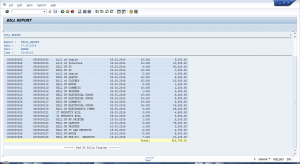Data Element gives the individual field label in ABAP dictionary. It defines the short description of Domain for which purpose it will be used in ABAP Programs or in Tables.
Creation of Data Element
You Can create the a data element by following steps
1. Go to transaction by entering t-code SE11 as shown below.
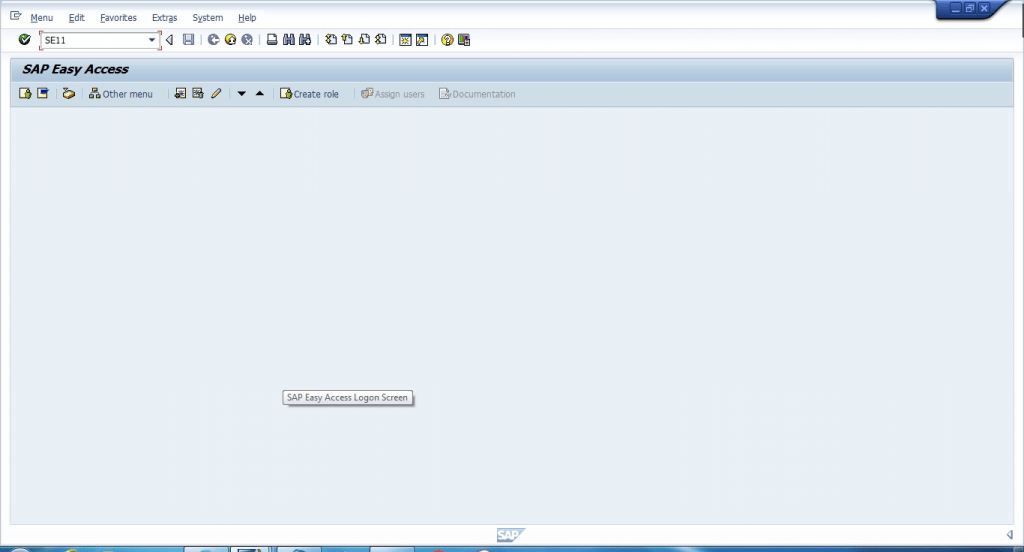
2. Type name of Data Element as shown below
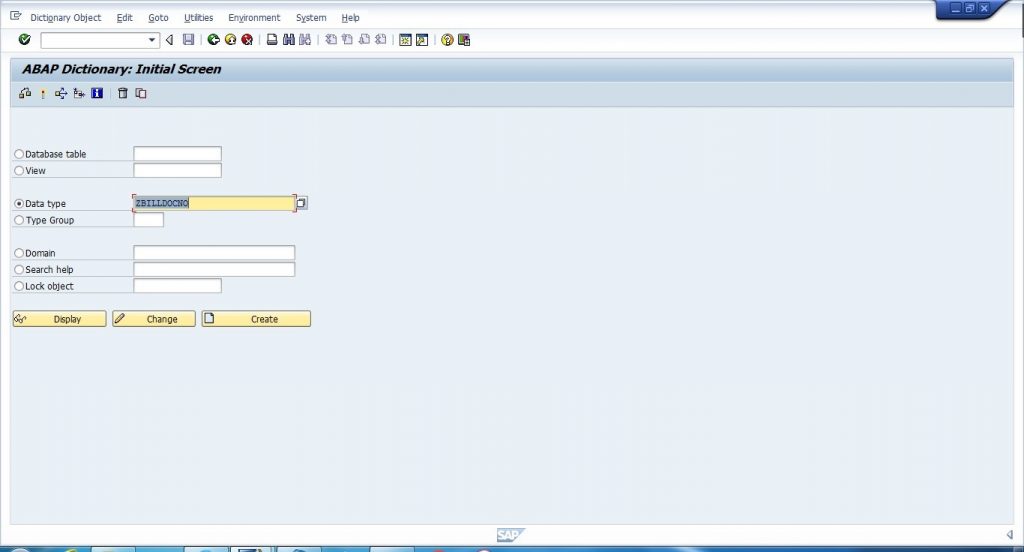
3. Choose the type Data Element and click on green check mark as shown below: –
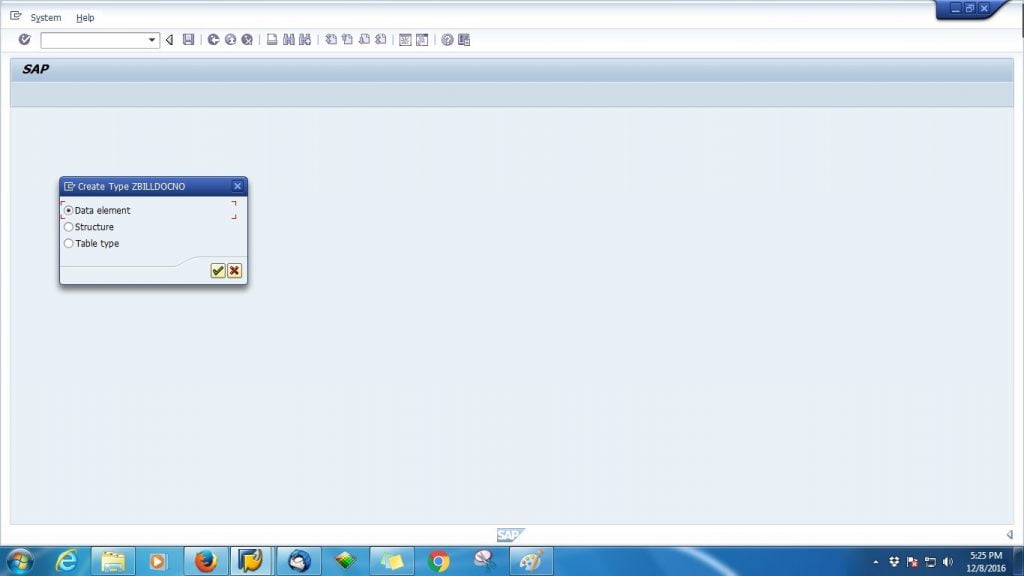
4. Now Type the short description and domain name of data element.
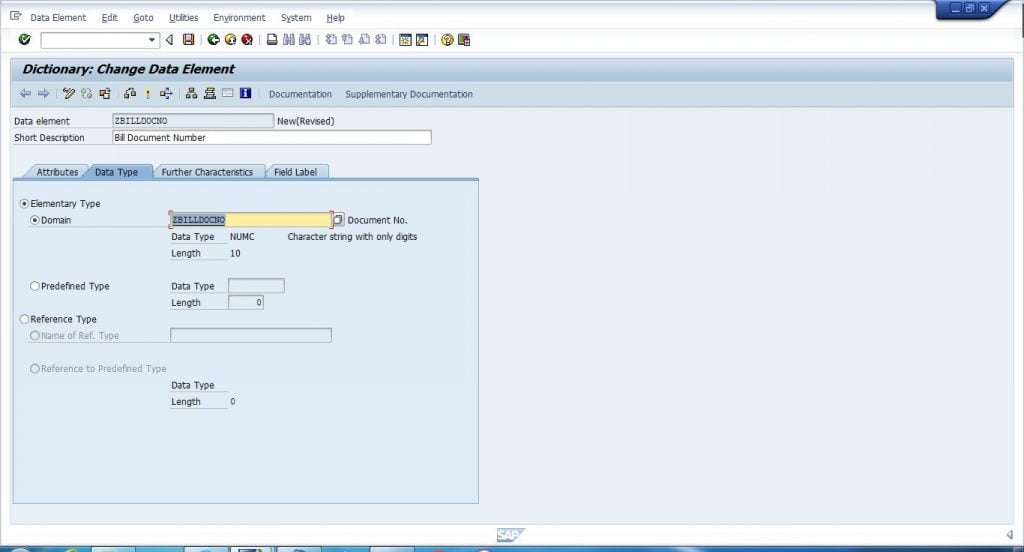
5. Open tab Field Label as shown below.
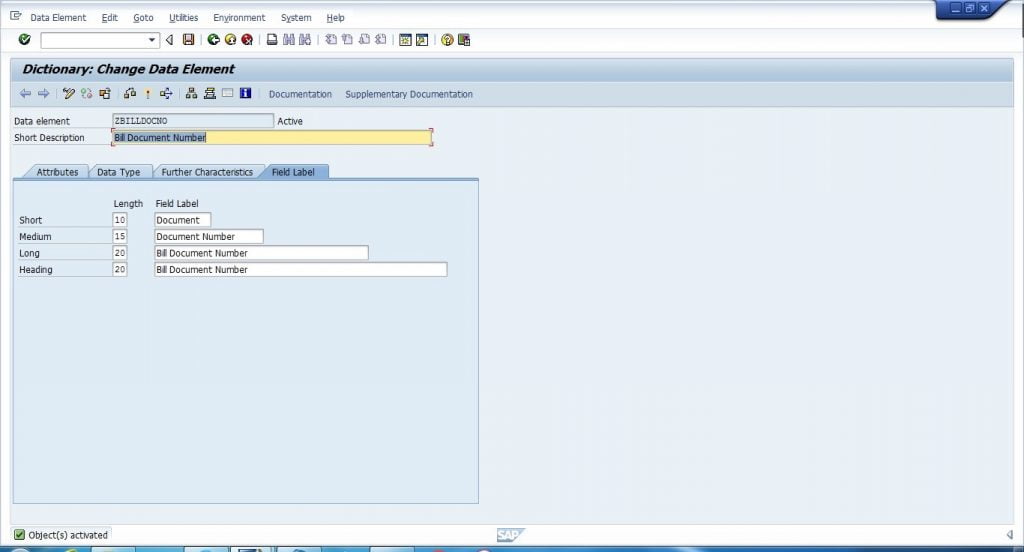
6. Define length and Field Label Description.
7. Now press Ctrl + S key, and following popup will display, type package name then click on save button.
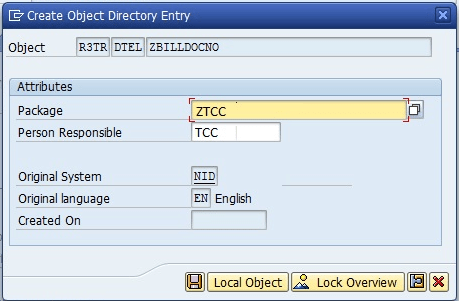
8. Now choose the workbench request and click on green check button.
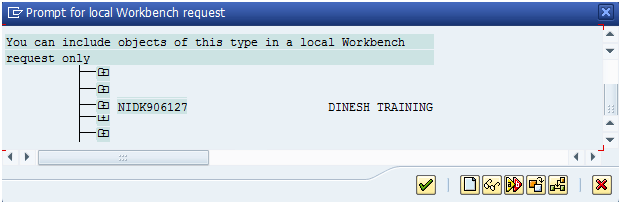
9. Now click on green check button.
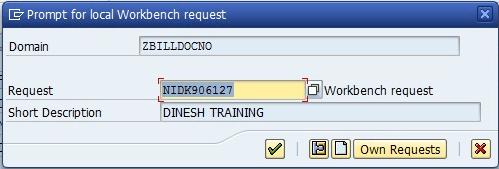
10. Last step is to activate the domain by pressing Ctrl + F3 key. Now you have created a domain.