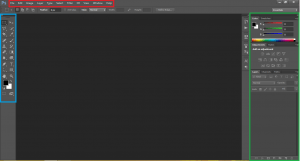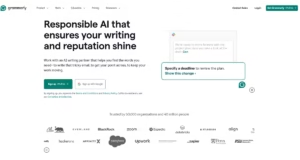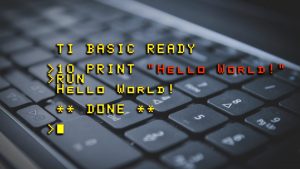There are lots of online image editing tools available in the market, If you are a designer or photographer, you must be using such tools. In this article, we will see some good online image editing tools. These tools do good jobs in absence of any installed image editing tools such as Adobe creative suite or Gimp, and above all these are free :). So let us see some of the good online image editing tools that I have explored at some point in time.
Table of Contents
Pixlr
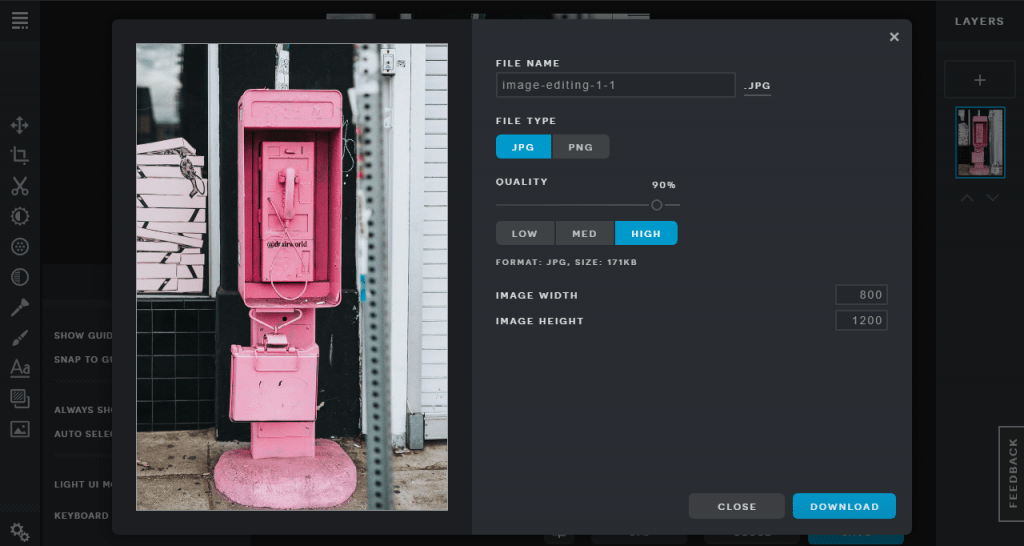
Pixlr has lots of features that you can use for editing your image. It also has a mobile app that you can use on android or iPhone.
What you can do with Pixlr
- Photo Retouch: Simple touchup to removing objects from the image.
- Create multiple layers
- You can crop, resize, cut out or remove the background.
- Add text, write anything on your image.
- Add filters to your image/photo
- Save your image in Jpeg/png. with low, medium or high resolution.
- They have multiple version of this tool
Img2Go
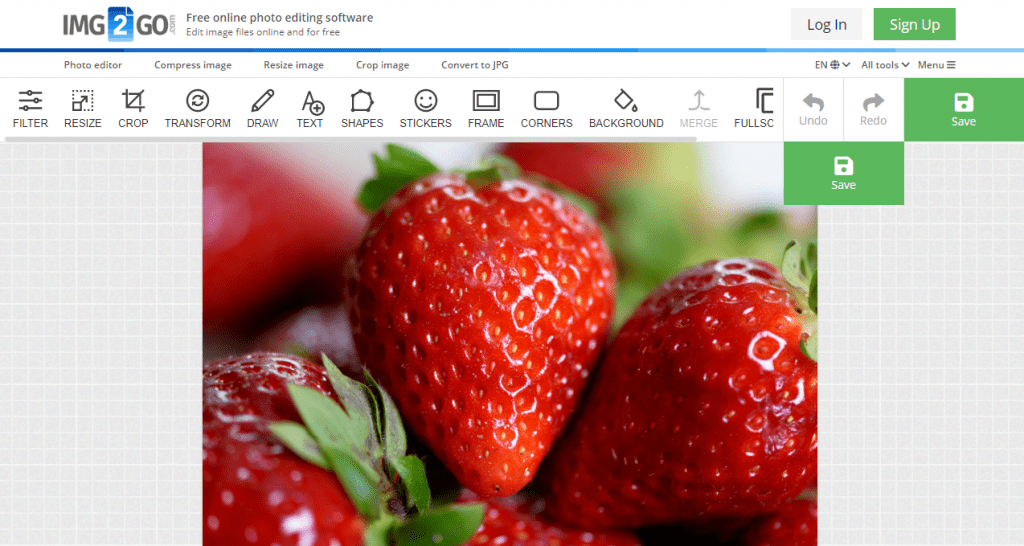
Img2Go has various options for editing your image if you want to do some specific job like compression, cropping, conversion they have separate tools for that.
What you can do with Img2Go
- Supports image importing from URL, Google Drive or Dropbox
- Lots of options to save your image.
- Lots of options for image editing.
- Add frames, texts, shapes, filters, etc.
- Apart from image editing features, it also provides tools for image compression, image conversion to a different format or to doc, pdf, ico, etc.
Befunky
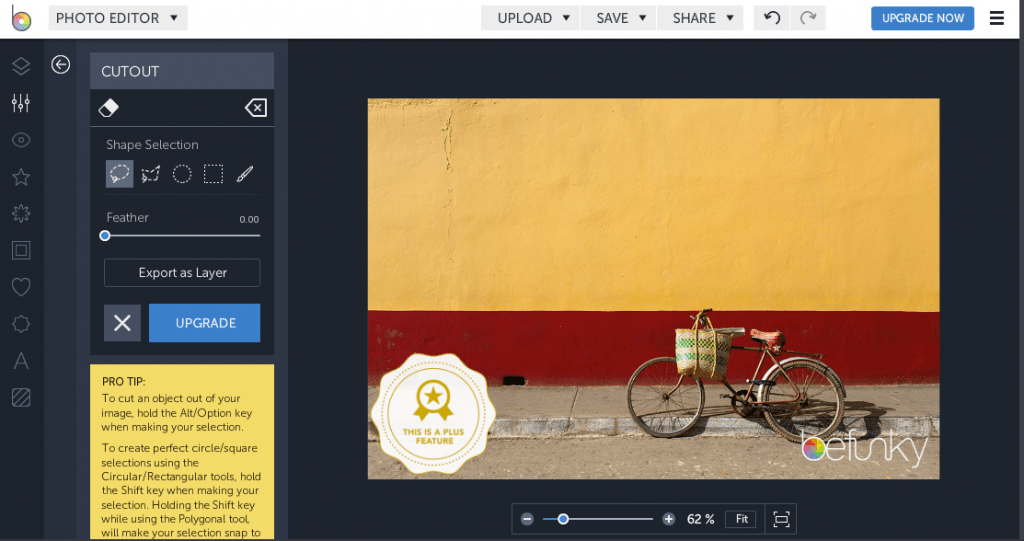
To be able to use photo editor, you need to enable flash for your browser. This is supported by ads, if you want to remove ads, you can upgrade your plan by paying monthly fees. In the free version, the features are restricted. There are some features that you cannot use in free version like removing background, removing an object etc.
What you can do with Befunky
- You can add multiple layers.
- Crop, Resize, Beautify, Sharpen, blur, etc.
- Few touchups, most of the touchup options are paid.
- Give effects to your image.
- Add beautiful frames and graphics to your image
- Add text and texture to your image.
Photopea
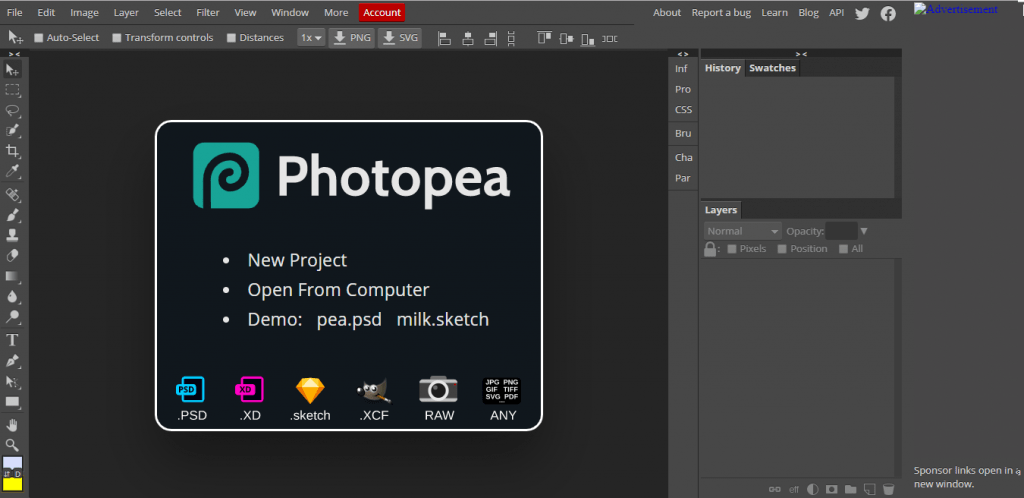
With Photopea, you can do almost everything you want to do with PhotoShop. I frequently use photopea for creating banners and to view PSD files I receive from clients. It truly has lots of features that you can use it for free.
What you can do with Photopea
- If you have worked with Photoshop before, you will see a familiar layout.
- You can add layers, crop, resize, rotate, remove background, create images
- Add texts to your image.
- Open PSD, GIMP files and save them in the same format.
- Download your image in png, jpg, SVG, etc.
- Works with both raster and vector
Sumo Paint
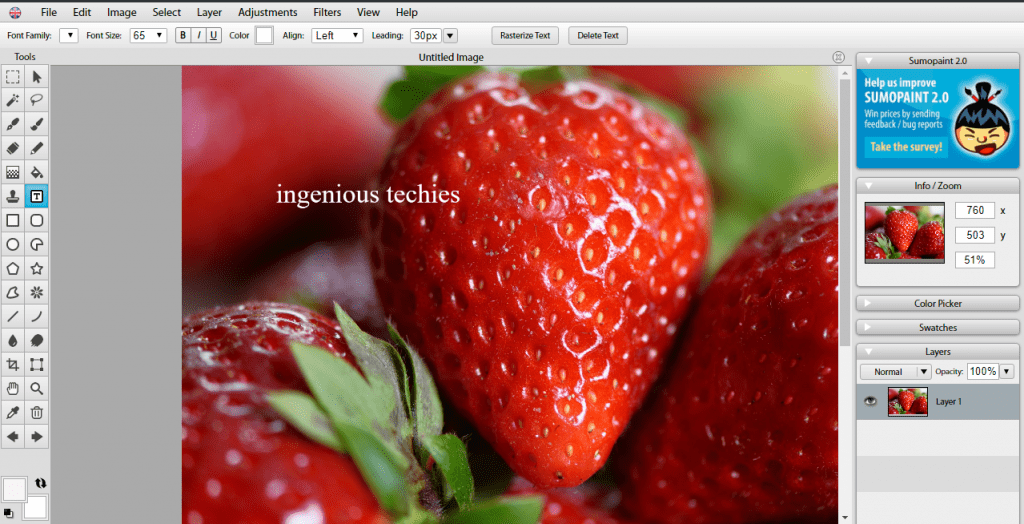
Sumo Paint is another great tool for the online image or photo editing. This also has lots of features. You can upload your own image from your computer and start playing with it. If you are familiar with any image editing tool you can use this tool easily.
What you can do with Sumo paint
- If you have worked with GIMP or Photoshop before, you will see a familiar layout.
- You can add layers, crop, resize, rotate, remove background, create images
- Add texts and textures to your image.
- Download your image in png, jpg, etc.
Ipiccy
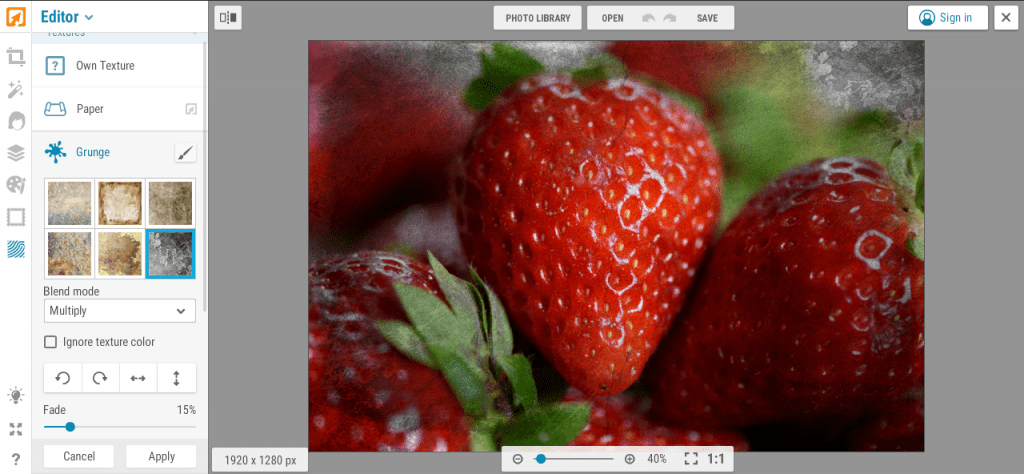
Ipiccy is another good tool for online image editing. Apart from Image editing, it also provides other free services of image designer and image collage. It has all the features to spice up your image. It is easy to use as well.
What you can do with Ipiccy
- Image Editing, Image creation, Image Collage
- Crop, resize, compress, rotate, add different filters, frames layers and many more.
- Have features like wrinkle remover and other photo enhancement features.
- You can upload images from your computer and work on them.