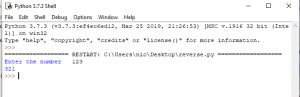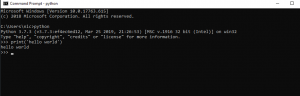Are you also facing the issue CLEARTEXT communication not supported in Android? This problem occurs because in Android 9 (API level 28), cleartext support is disabled by default. You have to create the XML folder and then create the network_security_config.xml file in it. Let us see how can we do that.
Create file res/xml/network_security_config.xml
<?xml version="1.0" encoding="utf-8"?>
<network-security-config>
<domain-config cleartextTrafficPermitted="true">
<domain includeSubdomains="true">Your URL(ex: 127.0.0.1)</domain>
</domain-config>
</network-security-config>
Open AndroidManifest.xml and put the code as shown below
<?xml version="1.0" encoding="utf-8"?>
<manifest ...>
<uses-permission android:name="android.permission.INTERNET" />
<application
android:usesCleartextTraffic="true"
android:name=".MyApplication"
android:allowBackup="true"
android:label="@string/app_name"
android:networkSecurityConfig="@xml/network_security_config"
...>
...
</application>
</manifest>
That is it, you are all set. Hope this article had helped you resolve the issue.