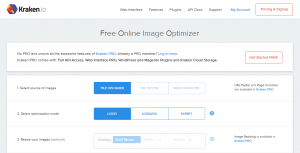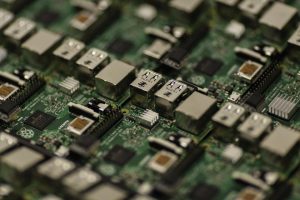So now you have learned t how to write blog posts and create a team for your WordPress account, now you need to learn the importance of pages and also how to manage pages. If you are new to your WordPress account, you might be on some default pages with default formats. You need to edit them before making your posts public and might also need to delete or add some pages.
Here is all that you need to do:
- Clicking on the Pages Tab as shown in the image takes you to all of your pages and from here, you can edit or check out the pages on your website.
- The major thing you need to know is that the posts you write are not counted as pages, pages include your Home page which can be static or live with recent posts, and other pages such as Contact, About Us, which contains some specific information which you need to share with your viewers.
- If you need to add a page, you can simply do it by pressing the add key.
- If you need to edit any page, you need to select it from all the pages of your website mentioned on the right side.
- Selecting a page opens up that page in the form of a post.
- Here you can edit in any personalized way you like to. You can add or delete images, you can add text to your page, add links, or add some other information.
- If you are creating a page and want to save it and edit it later before publishing it, you can save the page and it shows up in drafts tab.
- You can also schedule your pages to publish automatically at a certain period of time in case you need to do it. You scheduled pages shows up in the Scheduled Tab.
- Finally, if you have deleted some pages my mistake and want to restore them, or you just need to check the pages that you have deleted, you can check the Trashed Tab.
So, this was all which you need to know if you wish to edit your pages or add/delete some pages. If you still have some queries, just comment them down and I will try my best to solve it for you.
And this brings an end to this article. Do subscribe to our website for more updates on this and on other topics. If you have any queries or want to suggest something related to this, do comment below.