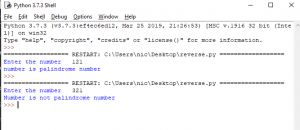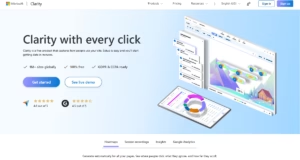For many years, the most famous photo-editing software that is Photoshop produced by Adobe. In fact, it is a very powerful product, available for both Macintosh and windows, and is used by professional photographers and designers everywhere.
In many software company Photoshop is being used for many years for creating web templates, images, gif’s .
As we all know that Photoshop is expensive software. Sometimes when it is urgent for editing and Photoshop is not available in your system and sometimes you don’t want to pay the exorbitant price of Photoshop, you might want to work at photopea.
First of all photopea is available free of charge, and the user interface is so close to that of Photoshop. Even the menus and keyboard shortcuts are almost identical.
Photopea is web-based software, so there is no need of installation required. All you need to do is open a browser and go to the photopea website to use it.
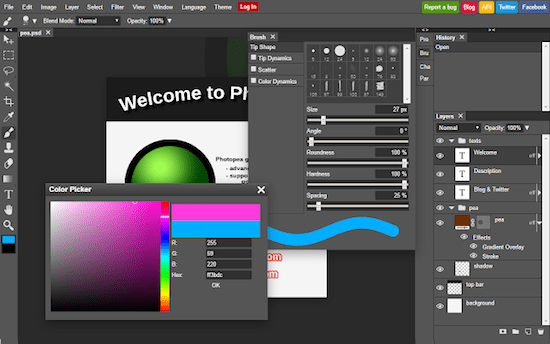
Photopea is an advanced image editor. It can work with both raster and vector graphics. You can use it for simple tasks such as resizing images, as well as complex tasks like designing web pages, processing photographs and more.
Photopea was created by programmer Ivan Kutskir from the Czech Republic.It took 3.5 years to create photopea and to start making money from Adsense.
Some features of Photopea:-
- Layers: To split images into several parts.
- Layers masking: It is generally used for masking the two layers.
- Blend mode: Specifying how layers ” combine ” with each other.
- Brush tool: Used to paint something and erase or fill color in images.
- Selections: Choose which pixel of color you want to edit.
- Some adjustments: Changing brightness, shading, saturation(blur, sharpening…), etc
You can find photopea at- https://www.photopea.com/