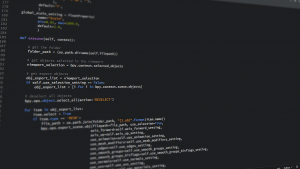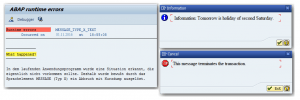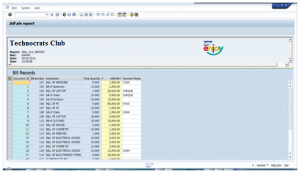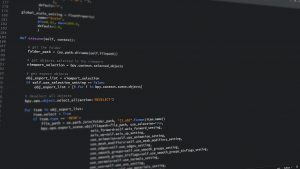If you have not seen the science fiction film Deja-woo, then see, it shows a device like a time machine, wearing it can be viewed as a 360-degree video of any past event. In YouTube 360 Degree Video.
Google is famous for doing something new and unique, just in India Google started showing offline videos on YouTube as well as launched the cheaper Android One smartphone, which increased the number of smartphone users. Now we are talking about another new service of Google 360 degree interactive video, now you will say that what is new in it, there is a lot of new in it, in this, you can watch the moving video by dragging it with the mouse. Like a science fiction Hollywood movie.
So far, you must have experienced Google Street, the service of Google Map, where the panoramic photo has been created by adding 360 degrees to the world, where you can enjoy walking anywhere from home, but when it comes to 360 degree videos, It is totally different, ie till now we have been watching the video with the camera, but now the camera will show us exactly what we want to see.
Table of Contents
How to Create and upload 360-degree videos on YouTube.
You will need a 360-degree video camera to capture a 360-degree video. After you have taken the vidoes then you can upload those videos to YouTube. Youtube provides the facility to upload 360-degree videos.
Creating your 360-degree videos
If you don’t have a 360-degree camera, then the first step would be to get a good 360-degree camera. You can consider below cameras for recording 360-degree videos.
- Insta360 ONE X: Insta 360 One X can capture your videos in 5. 7K resolution that makes your 360 Degree videos look sharp, while 18MP shots make for stunning photo quality. Turn on 50Fps mode to make your video buttery smooth.
- Ricoh Theta V 360 Spherical Camera: Produces spherical videos by shooting videos in 4K(3840 X 1920) resolutions at around 29,97fps.
Preparing your video and uploading to YouTube
The captured video needs to have certain metadata to be able to play on YouTube. We can do this by using a free tool. Kindly follow the steps below to create a 360-enabled file.
- Download the latest version of a free tool from GitHub from 360 Video Metadata app.
- Un-zip the downloaded file, then open the 360 Video Metadata app.
- Select the video file from your computer.
- Select the checkbox for Spherical and click Save as. Do not select the “3D Top-bottom” checkbox.
- Enter a name for the file that will be created.
- Save the file. A new file will be created automatically in the same location as the original file.
- Upload the new file to YouTube.
- Wait for the 360° effect to process. This may take up to an hour.
If you love Python Programming, you can also use this python program to inject the required metadata to the video file before uploading it to YouTube.
How to watch 360-degree videos on YouTube
The prerequisite to watching 360° videos on your tube is a web browser or YouTube application, You need the latest version of Chrome, Opera, Firefox, or MS Edge on your computer. On mobile devices, use the latest version of the YouTube app.
Open YouTube on browser or YouTube application and type 360 degree video in the search box and you will get a list of 360-degree videos in the result, yes for this you have to have a little fast internet, now just drag your mouse over the video, or use the controls on the top left corner on the video.
Sample Vidoe: https://www.youtube.com/watch?v=rRVtxmsBJNg