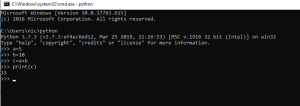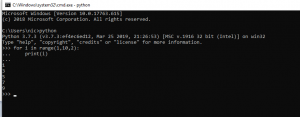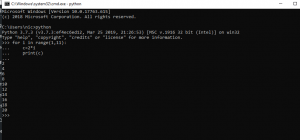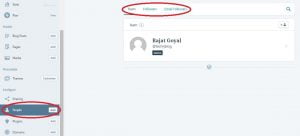Domain defines technical definition of field of a table i.e. data type of field, its length and short description which is defined in data element which we will discuss further. Now we will discuss how to make a domain in ABAP Data Dictionary.
Creation of Domain in ABAP Dictionary
To create a domain in ABAP Dictionary you should follow the following steps
1. Go to transaction by entering t-code SE11 as shown below
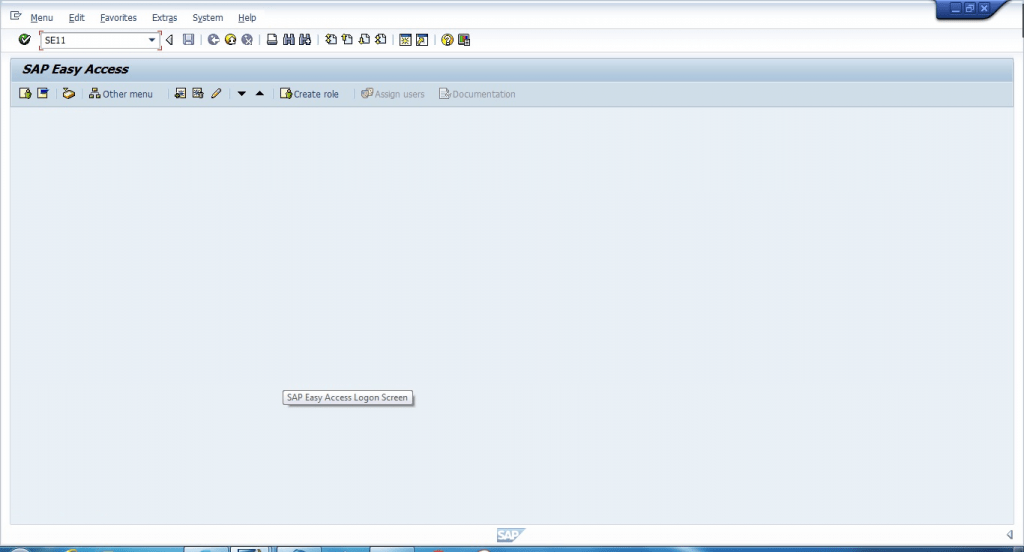
2. Type name of Domain as shown below
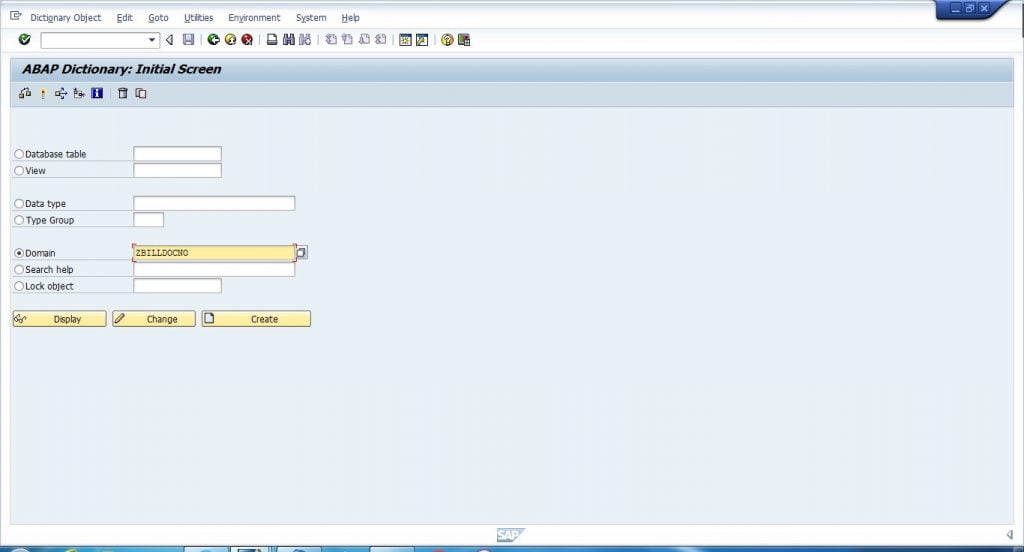
3. Define the data type, its length decimal places if required. output length and output type as shown below
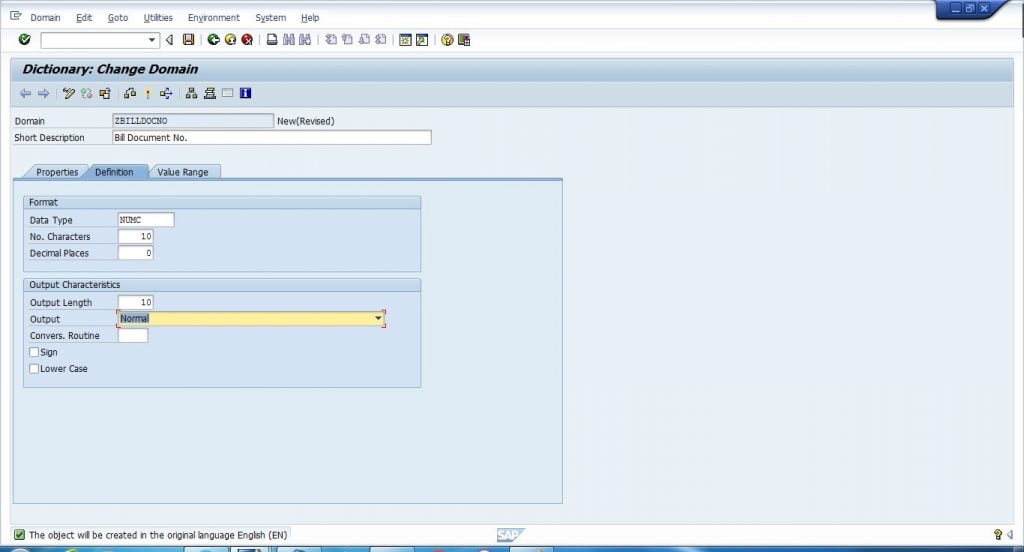
4. Now press Ctrl + S key, and the following popup will display, type package name then click on save button in.
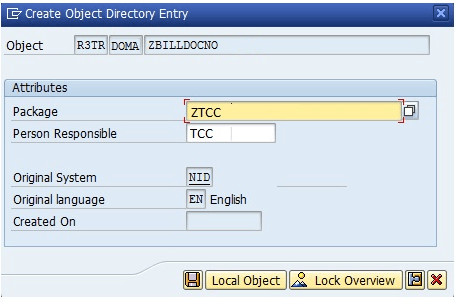
5. Now choose the workbench request and click on the tick button.
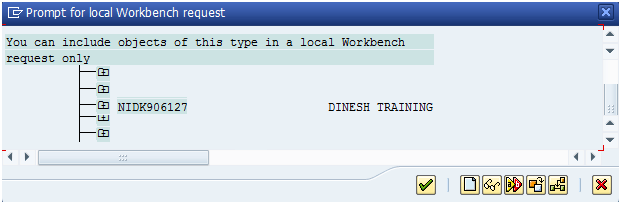
6. Now click on tick button.
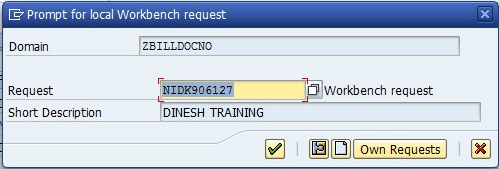
The last step is to activate the domain by pressing Ctrl + F3 key. Now you have created a domain